IntelliMix® Room
Oprogramowanie do przetwarzania dźwięku
Przedstawiamy IntelliMix Room, oprogramowanie do przetwarzania dźwięku na potrzeby konferencji AV. Brak konieczności użycia sprzętowego procesora DSP sprawia, że instalacje są prostsze, a przestrzenie spotkań czystsze i z istotnie lepszym dźwiękiem.
Nigdy więcej nie czekaj już na sprzętowy DSP. Najnowsza aktualizacja IntelliMix 6 jest już dostępna. Pobierz ją i aktywuj zawartą bezpłatną 90-dniową wersję próbną, a następnie skonfiguruj swoje pomieszczenie – wszystko w mniej niż 5 minut. Ciesz się już dzisiaj łatwymi konferencjami z dźwiękiem klasy premium.
Nagrody
 SVC 2022 Innovative Products Winner
SVC 2022 Innovative Products Winner SCN Installation Product Award Winner 2020
SCN Installation Product Award Winner 2020 Infocomm 2020 Best Of Show SVC
Infocomm 2020 Best Of Show SVC ISE Best Of Show Awards AV Technology
ISE Best Of Show Awards AV Technology AV Awards Finalist 2020
AV Awards Finalist 2020 Commercial Integrator 2020 Best Winner
Commercial Integrator 2020 Best WinnerZalety produktu Shure
Gdy wiele osób dołącza do połączenia wideokonferencyjnego z różnych lokalizacji, problemy z dźwiękiem mogą się mnożyć i powodować poważne bóle głowy. IntelliMix Room jest oprogramowaniem, które jest instalowane bezpośrednio w komputerze PC używanym w pomieszczeniu konferencyjnym zamiast dodawania kolejnych skomplikowanych urządzeń DSP do już zapełnionego racka ze sprzętem AV. Dzięki niemu można usunąć echo, wyeliminować szumy i hałasy z tła i dramatycznie poprawić jakość dźwięku.

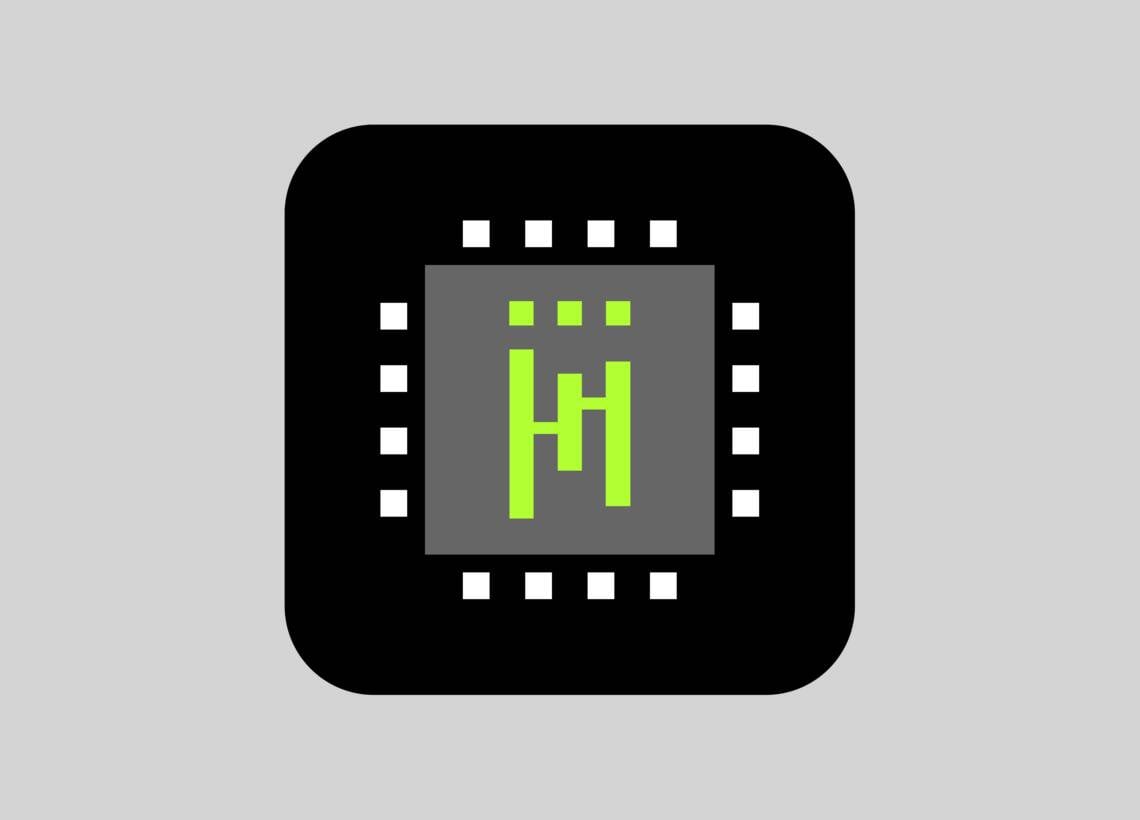
PobierzIntelliMix® Room
- PobierzWersja 6.6.0 | Wyświetl wszystkie aktualizacje









