IntelliMix® Room
Software de Procesamiento de Audio
Presentamos IntelliMix Room, procesamiento de audio basado en software para conferencias de audio y video. Como no necesita hardware DSP, las instalaciones son más simples y los espacios de reunión más despejados y con un audio mejorado.
No esperes más por el DSP. Con la última actualización a IntelliMix 4.0, simplemente descarga el software, activa tu prueba gratuita y configura tu sala… todo en menos de 5 minutos. Disfruta hoy mismo de videoconferencias fáciles y de alta calidad.
Premios
 SVC 2022 Innovative Products Winner
SVC 2022 Innovative Products Winner SCN Installation Product Award Winner 2020
SCN Installation Product Award Winner 2020 Infocomm 2020 Best Of Show SVC
Infocomm 2020 Best Of Show SVC ISE Best Of Show Awards AV Technology
ISE Best Of Show Awards AV Technology AV Awards Finalist 2020
AV Awards Finalist 2020 Commercial Integrator 2020 Best Winner
Commercial Integrator 2020 Best WinnerBeneficios de los productos Shure
When multiple people join a videoconference call from multiple locations, audio problems can combine to cause major headaches. Rather than adding complicated DSP hardware to an already messy AV stack, IntelliMix Room is software that deploys directly to in-room PCs. Echoes are erased and background noise is silenced, and audio quality improves dramatically.

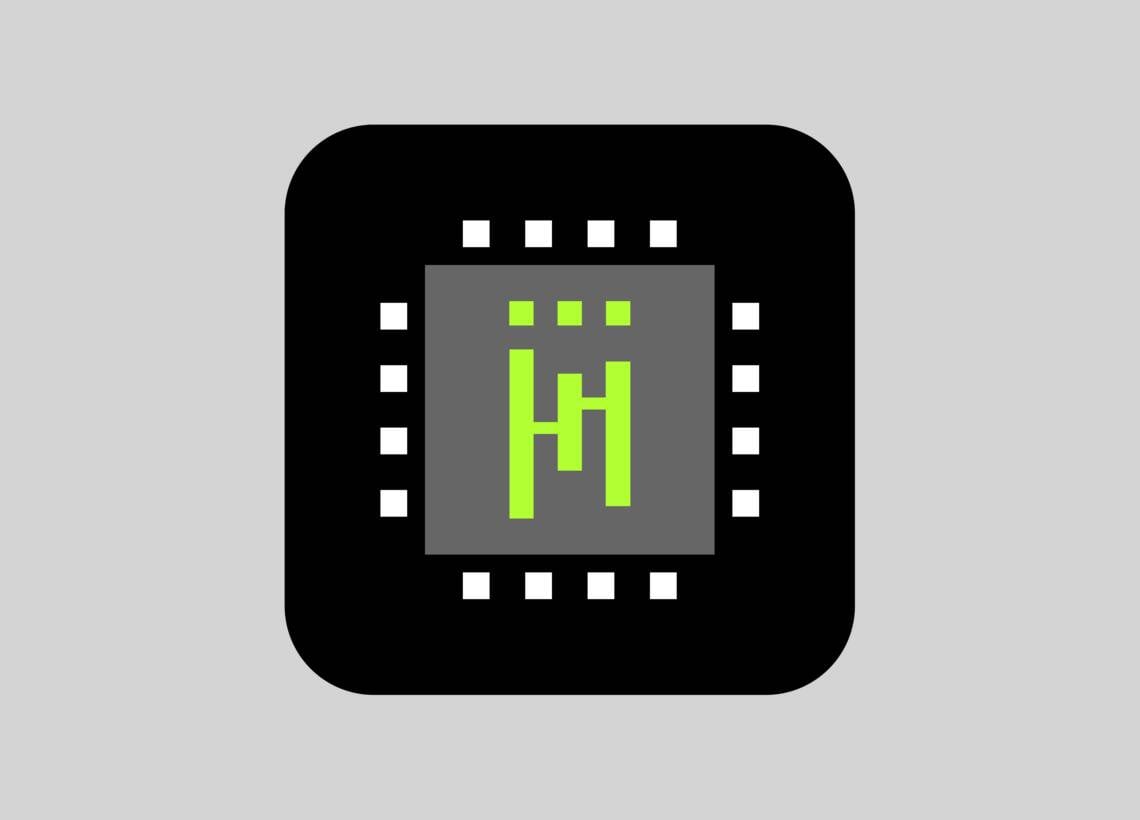
DescargarIntelliMix® Room
- DescargarVersión 6.6.0 | Ver todas las Actualizaciones








