Wireless Workbench 7
WWB7
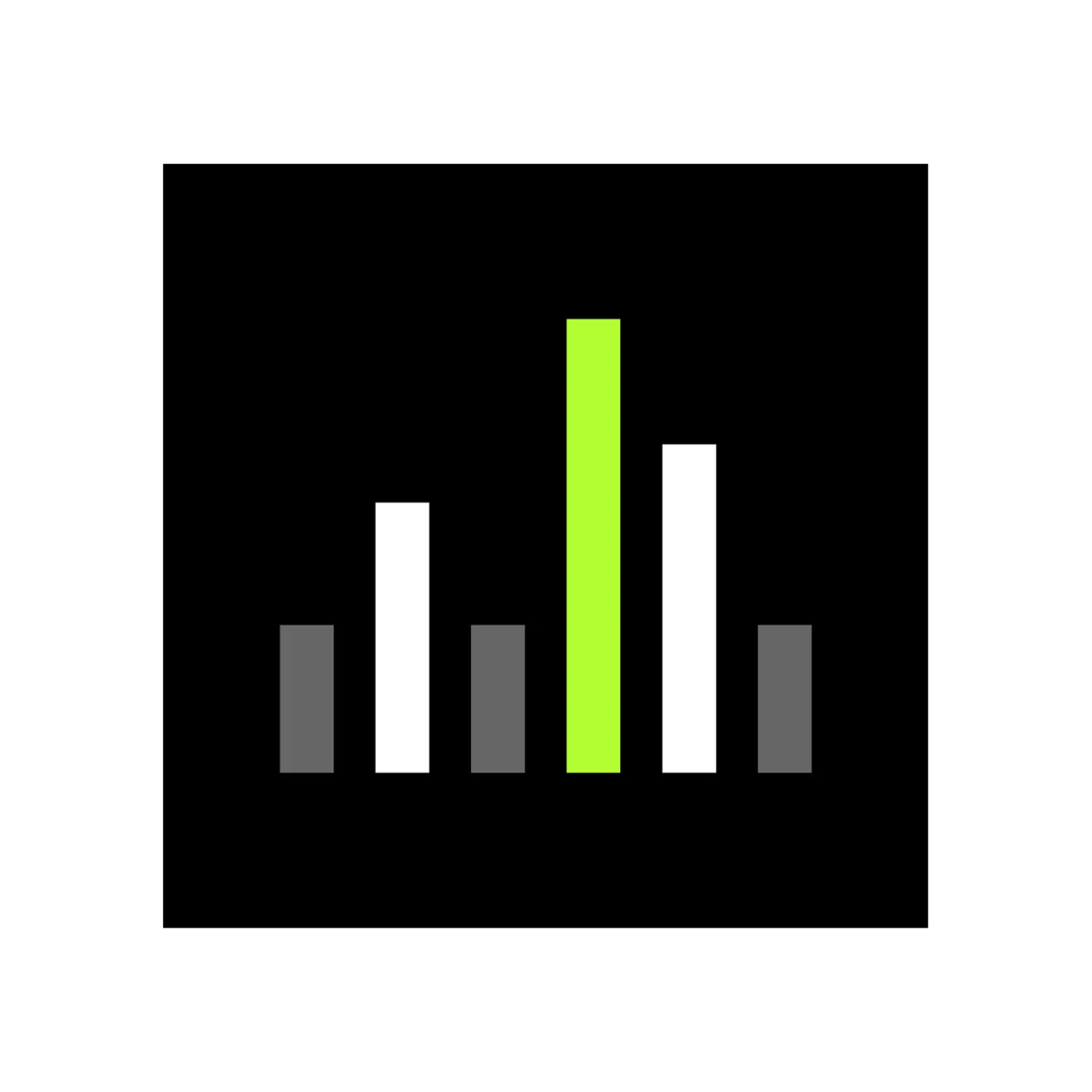

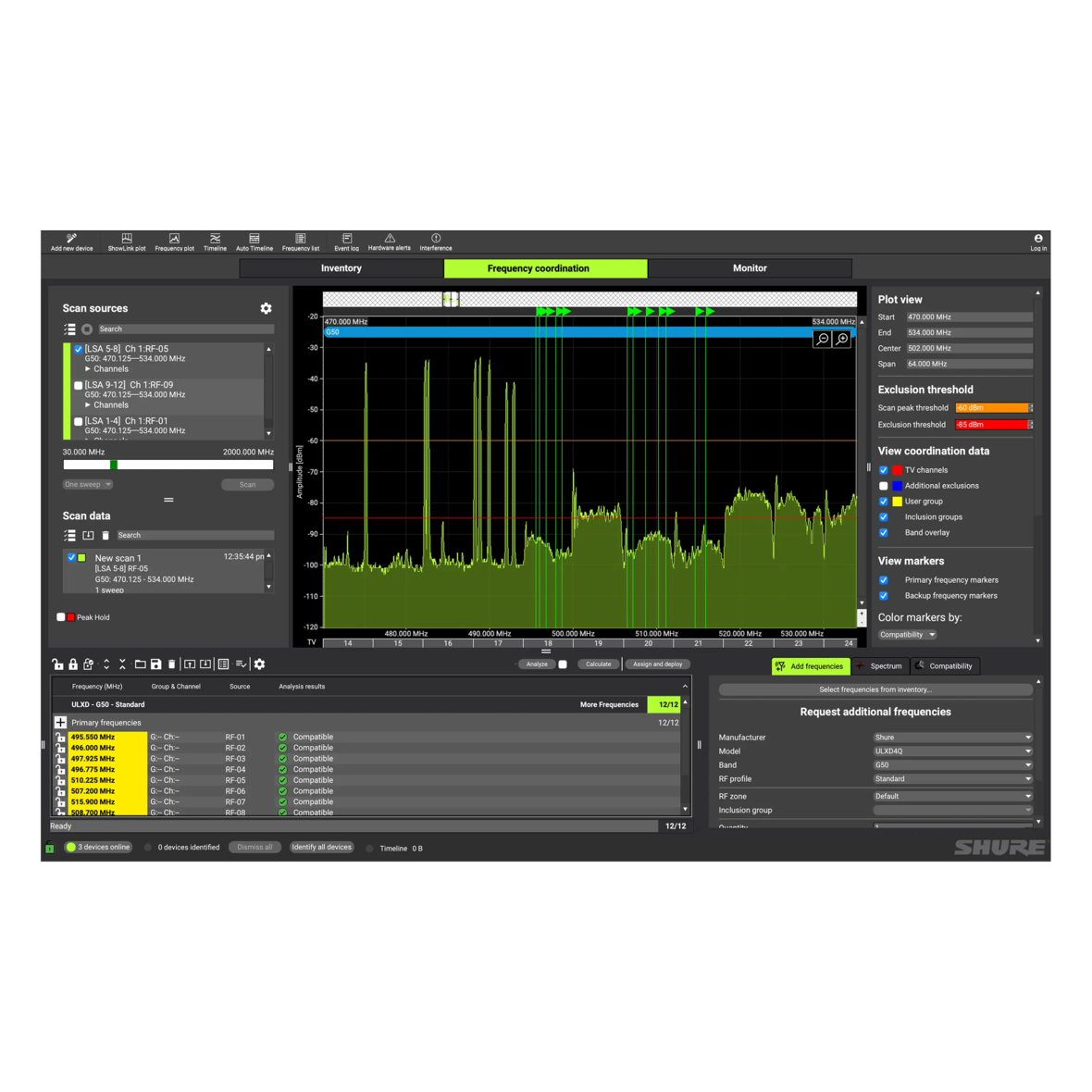

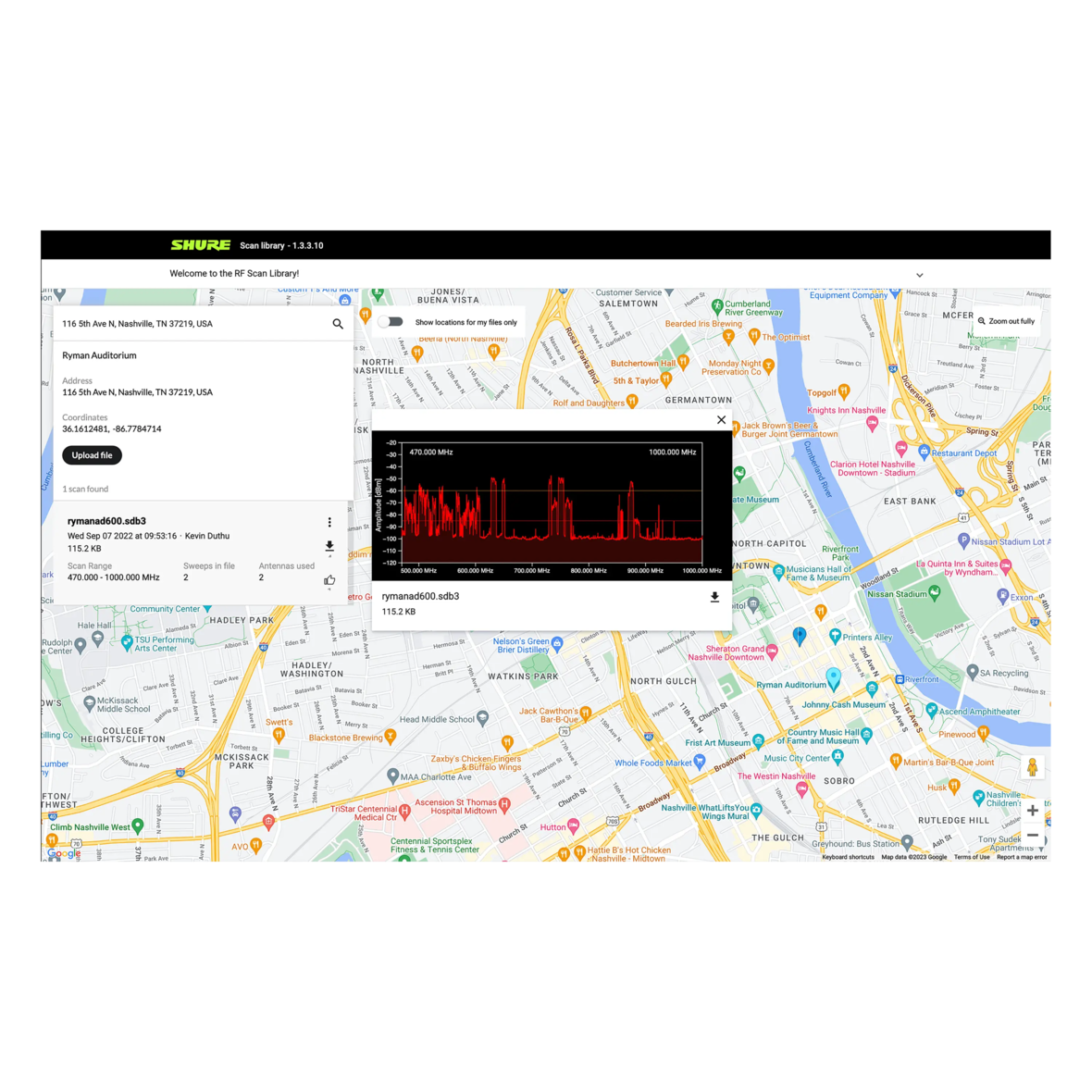
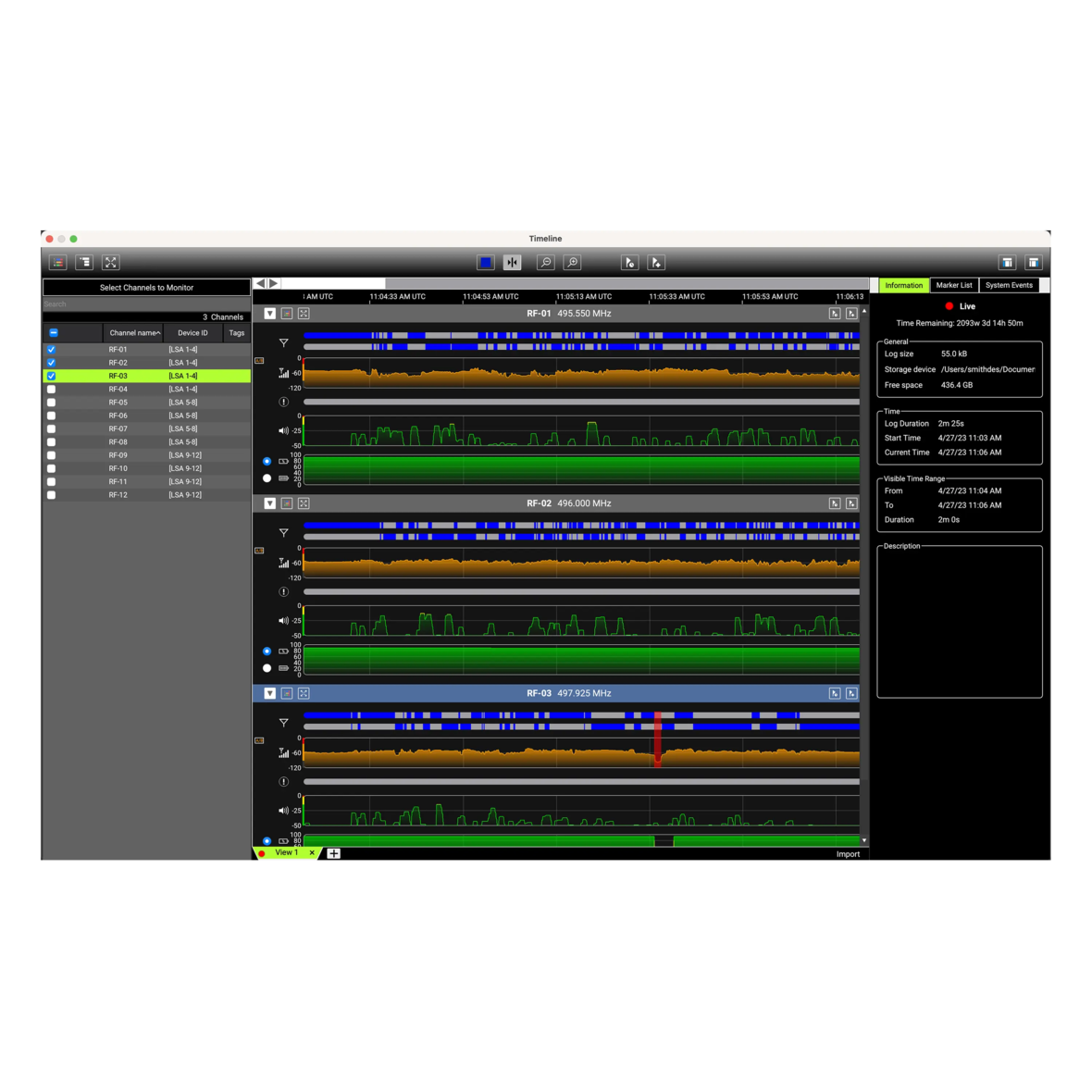
Wireless Workbench is our free software for audio professionals that puts a full suite of RF spectrum management tools in one place to give you full command of your compatible wireless devices. Guarantee that you are prepared to succeed in any RF environment – no matter the location.
Wireless Workbench helps you set up and manage your networked wireless devices. Quickly perform RF scans and identify & deploy frequencies to your devices in just a few clicks for maximum efficiency. Once the production begins, remotely monitor the RF for every piece of Shure wireless gear to ensure a successful production.
Efficient Management
Save hours in setup time by applying saved parameter settings for easy device configuration.
RF Coordination
Coordinate frequencies for both Shure and select 3rd-party wireless microphone systems to ensure reliable operation in any venue.
Data Recording
Timeline captures the channel information of up to 120 networkable devices and enables you to troubleshoot any RF complications during or after a performance.
- Radio Frequency Software Free Download
- Compatible with Windows 10 and 11, and macOS Big Sur, Monterey, and Ventura
- Access WWB Scan Library to view recently uploaded RF scans in advance of your upcoming venues
- View real-time device alerts for RF, audio, and battery status
- Create inventory, coordination, and network reports
- Take advantage of Shure’s free spectrum database
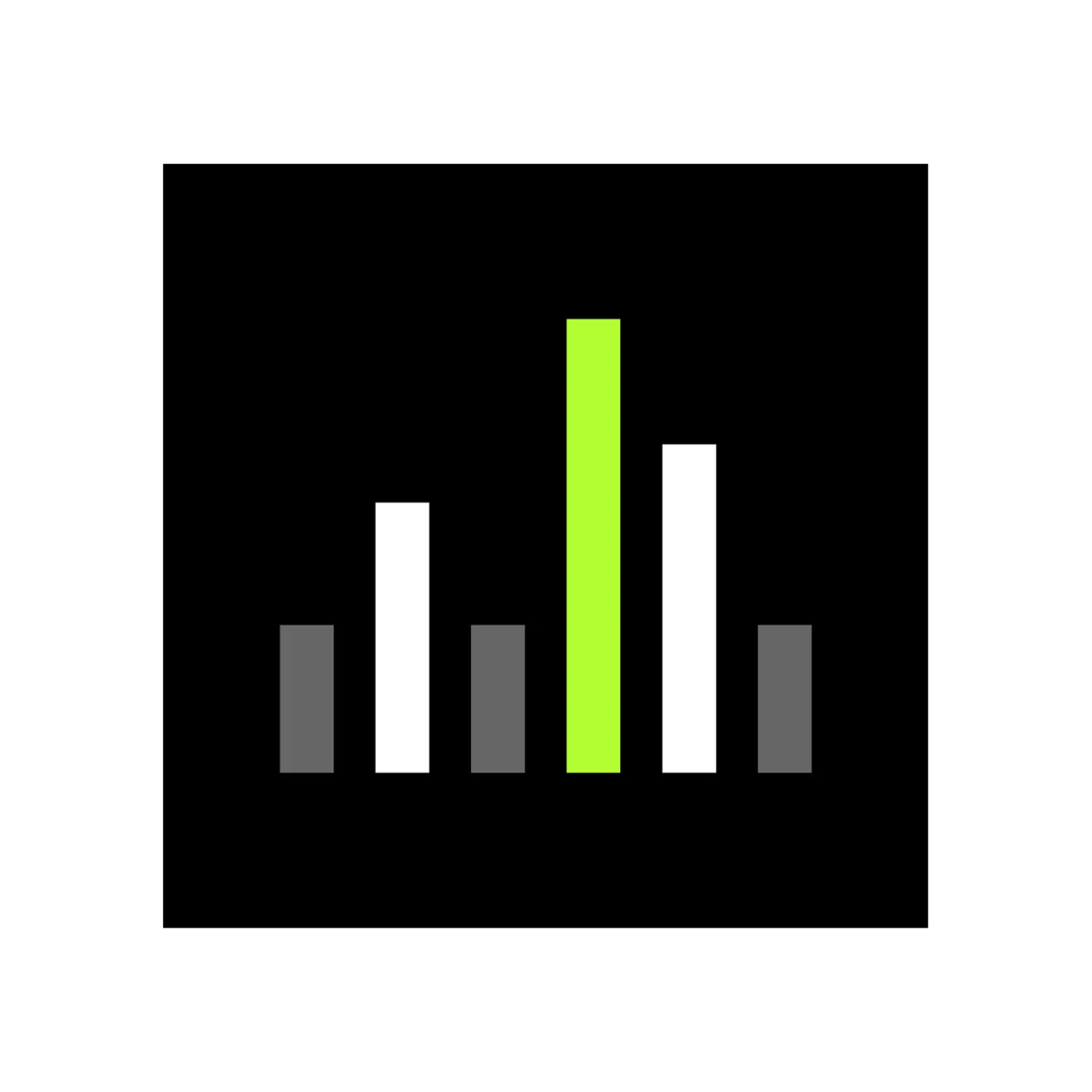
Videos
Wireless Workbench 7 Videos
Reviews
Compatible Products
SBC250
2-Bay Networked Charging Station
Compact networked two-bay docking station charges ULXD6 or ULXD8 transmitters and can be rack-mounted or wall-mounted with optional URT3 rack tray.
ULXD4Q
Quad-Channel Digital Wireless Receiver
Four channels of uncompromising audio quality, RF signal stability, and advanced setup features in a space-efficient single rack unit.
QLXD4
Digital Wireless Receiver
Half-rack QLXD4 Digital Wireless Receiver quickly finds open frequencies and deploys them to transmitters via the one-touch sync function.
ULXD4
Digital Wireless Receiver
Networkable receiver with 24-bit / 48 kHz digital audio quality and AES 256-bit encryption.
ULXD4D
Dual-Channel Digital Wireless Receiver
Two channels of uncompromising audio quality, RF signal stability and efficiency, and advanced setup features in a single rack unit.
P10T
Wireless Transmitter
Full-rack, dual channel wireless transmitter housed in a touring-grade, all-metal chassis.
SBRC
Shure Battery Rack Charger
Accommodates up to 8 Shure rechargeable bodypack and handheld transmitter batteries in a single rack space.
Axient® Digital
Wireless Microphone System
Shure Axient Digital Wireless Microphone System delivers world-class sound for the most critical broadcasts and live sound events. Learn more today.
AD610
Diversity ShowLink® Access Point
The AD610 provides a wireless ShowLink® connection between all linked transmitters and receivers.
AD4D
Two-Channel Digital Wireless Receiver
Compatible with all AD series and ADX series transmitters.
AD4Q
Four-Channel Digital Wireless Receiver
Compatible with all AD series and ADX series transmitters.
ULXD6
Wireless Boundary Microphone Transmitter
The ULXD6 Boundary Microphone Transmitter delivers uncompromising audio quality and RF performance, and AES-256 encryption for secure transmission.
ULXD1
Digital Bodypack Transmitter
Up to 12 hours of use with rechargeable battery. 330 ft (100 m) operating range. TA4M and LEMO3 versions available.
ADX5D
Axient® Digital Dual-Channel Portable Wireless Receiver
Shure Axient® Digital ADX5D dual-channel portable wireless receiver for broadcast audio and sound for film. Learn more about the ADX5D wireless receiver.
SLX-D
Wireless Microphone System
The Shure SLX-D Digital Wireless Microphone System delivers premium digital audio and network control that easily scales to match your production needs.
SLXD4
Digital Wireless Receiver
The SLXD4 Receiver is the choice for confident presentation and performance - from lecture halls to live entertainment.
ULXD4D-GV
Dual-Channel Digital Wireless Receiver
Dual-channel digital receiver with Dante digital audio networking and always-on AES-256 encryption
ULXD4-GV
Digital Wireless Receiver
Single-channel digital receiver with always-on AES-256 encryption
ULXD4Q-GV
Quad-Channel Digital Wireless Receiver
Quad-channel digital receiver with Dante digital audio networking and always-on AES-256 encryption
AD600
Axient® Digital Spectrum Manager
Next-generation digital spectrum manager with real-time scanning and monitoring combined with advanced frequency coordination.
ADX3
Axient® Digital Plug-On Transmitter with ShowLink®
Axient Digital ADX3 plug-on transmitter with ShowLink® transforms XLR microphones into advanced, portable Axient Digital ADX Series wireless microphones.
SLXD14/UL4B
Wireless System with SLXD1 Bodypack Transmitter and UL4B UniPlex Cardioid Lavalier Microphone
Featuring the UL4B UniPlex Cardioid Lavalier Microphone and the SLXD1 transmitter, the SLXD14/UL4B provides transparent digital audio and rock-solid RF stability for lecture halls and live performances.
Support
Customer Support
Service & Repair
Detailed policy information regarding customer service numbers, service modifications, and replacement parts.
Service & RepairContact Us
Submit a ticket directly to Shure Customer Service staff, or reach out via phone or email.
Contact UsResources
Shure Tech Portal
Complete product documentation, technical support materials, software and firmware, and other tools and resources for all Shure products, in one place.
Sign In
Documentation
User Guide & Specs
-
insert_drive_file
-
insert_drive_file
Software & Demos
-
insert_drive_file
Brochure
-
cloud_download
-
cloud_download
-
cloud_download
Release Notes
Version 7.1.0
New Features
- ADX portable device management: Use the “Portable slots” column in the Inventory to view Axient Digital transmitters slots in the corresponding receiver rows, and show or hide connected ADX transmitters as rows in the Inventory using the new “Show Portables” toggle (next to the Group by dropdown menu)
- Scans now identify known transmitter frequencies from your inventory, viewable in the exclusion list. A new setting “Ignore Spectrum from Known Transmitters” in Preferences > Coordination allows the calculator to use these known frequencies and surrounding spectrum but preserve the known channels in your inventory.
- In-app feedback: Send Shure feedback from the Help menu
Improvements
- Native support Apple Silicon (WWB is now a Universal Binary, and Rosetta is no longer required)
- Granular settings conflicts: When resolving settings conflicts between online devices and Wireless Workbench, you can select the individual properties to apply.
- Updated AD600 property panel relocates tabs under Zone Details button
- 3rd party equipment profiles and TV database info can now be updated without installing a new release of Wireless Workbench. You will see prompts when a new download is available from Shure (internet required)
- Add new frequency default behavior: When adding a new frequency using the “+” button in the coordination workspace, the device will default with “Find Best” instead of a placeholder, uncoordinated frequency (like WWB6). This prevents multiple unprepared frequency requests with the same placeholder frequency which can cause accidental errors.
- When selecting set or clear all in the Zone Management settings, a popup will ask if you wish to override your current setting to avoid accidental loss of information
- TV 37-51 are no longer shown for coordinations in the United States. The Guard Band (614-616 MHz) and Duplex Gap (653-663 MHz) are not affected and still usable.
Known Issues
- ULX-D receivers running firmware version 2.0.28 or earlier may trigger a Settings Conflict when rediscovered after updating their firmware to version 2.1 or later. There is no issue with the device—there was simply a new property added in version 2.1. To dismiss the alert, resolve the Settings Conflict by selecting the properties you wish to keep.
- The Timeline System Event “Active Transmitter Online” for ULXD6/8 transmitters does not always include Transmitter Device ID in the event description.
- SLX and ULX frequencies in Master List mode cannot be manually entered in the Coordination Workspace. They can, however, be coordinated and analyzed.
- In certain scenarios, the Frequency List dialog is empty and the CFL is not imported from AXT600.
- While Timeline is running, no marker will display when changing FD-Override on an FD-Selection channel.
- Deploying CWS frequencies to a created virtual FD-C channel can fail in certain cases, particularly when multiple virtual devices of the same type are created simultaneously via "Add New Devices” dialog (i.e., the "Active Devices" widget is more than 1). Shure recommends creating such virtual devices one-by-one.
- When editing the two frequencies of an FD-C channel via the property panel, mixed use of the frequency and group/channel widgets on both frequencies can cause unexpected frequencies to be set for the channel. Shure recommends using only the two frequency widgets when editing both frequencies via the property panel, or using the Inventory row frequency, group, or channel widgets to edit each individual FD-C frequency.
- Merging a created virtual device that has a different transmission mode than the target online device can fail in certain cases. Shure recommends directly setting the transmission mode of the online device to match the virtual device before attempting a merge. Note that setting the transmission mode will cause the online device to reboot.
Notes
- User Guide
- WWB 6.15.X and WWB7 can be installed on the same machine but cannot run at the same time.
- The following features are no longer supported in WWB7 (customers may continue to use WWB 6.15.X if these features are required):
- Online UHF-R control and monitoring
- Frequency Conversion (e.g., converting a J50 receiver to J50A).
- Import and export inventory
- Opening show files created with older versions of Wireless Workbench may result in the Settings Conflicts dialog opening once the file has loaded. This is due to newly supported hardware parameters that have been introduced with updated firmware versions. To maintain all settings from the show file, select "Keep all settings from: Wireless Workbench."
- Alerts logged when devices first come online may list device parameters and their values as they are being discovered even though the parameter values themselves have not changed.
Compatibility
- Windows
- Windows 10, Intel only
- Windows 11, Intel only
- macOS
- macOS Monterey 12, Intel and Apple Silicon
- macOS Ventura 13, Intel and Apple Silicon
- macOS Sonoma 14, Intel and Apple Silicon
- To operate this version of Wireless Workbench with other Shure products, reference the following list of recommended versions:
- Axient Digital 1.4.15
- AD600 1.0.39
- Axient 2.1.41
- PSM1000 1.8.9
- QLXD 2.7.1
- SLXD 1.2.13
- ULXD 2.8.7
- SBC220/240 Two-bay Chargers 1.4.7
- SBC250/450/850 Networked Charging Stations 2.8.6
- SBRC Shure Battery Rack Charger 1.1.6
- Shure Update Utility 2.8.5
- ShurePlus Channels iOS 1.6.1
- ShurePlus Channels Android 1.6.2
Find An Answer
Comparable Products
ShurePlus™ Channels
Channels Mobile App for iOS and Android
ShurePlus Channels enables remote, real-time precision monitoring and control of Shure wireless systems.
Further Reading
Case Studies

Shure Wireless drives audio for Volkswagen at 2012 international Auto Shows
Axient delivers secure wireless transmission and interference-free performance across large-scale exhibitions in Beijing and Paris.

Difficult wireless environment finds improvement with Shure RF
12 channels of Shure's flagship Axient wireless microphone system have been installed for use at Bregenz's international music and performing arts festival in Western Austria.
























