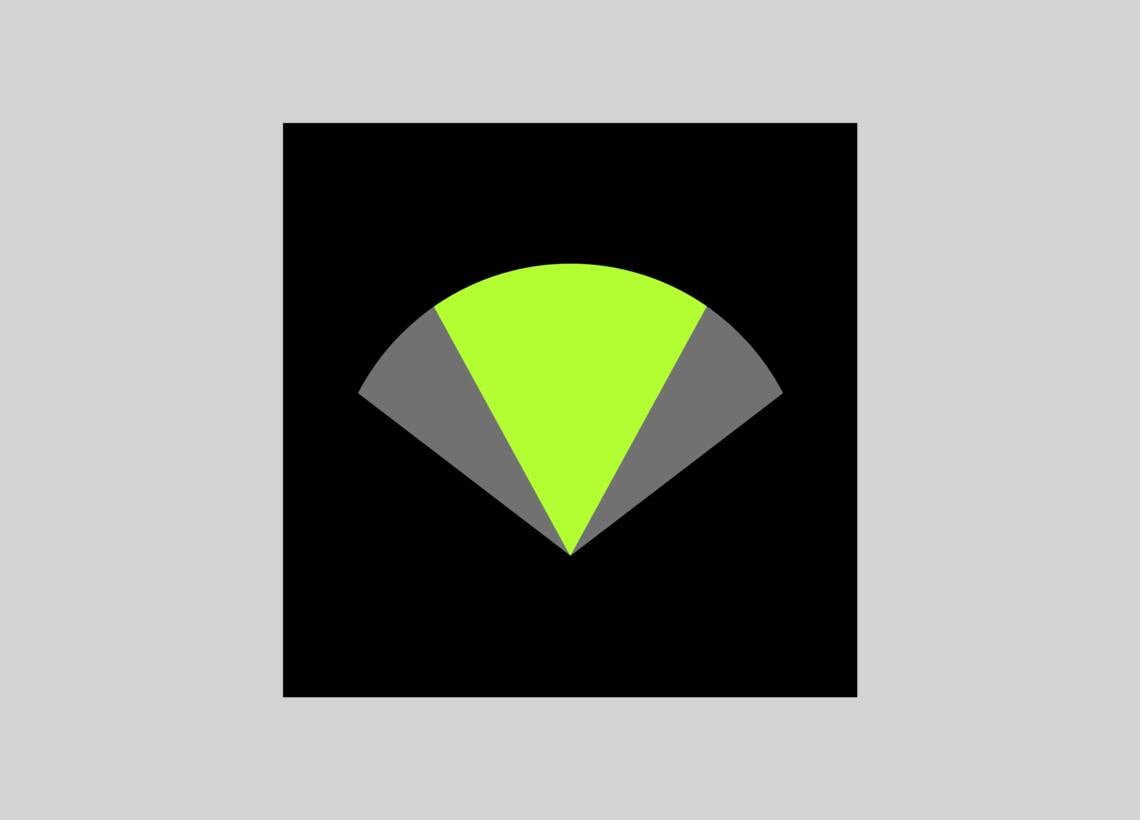MOTIV™ Audio
MOTIV™ Audio モバイルアプリ
MOTIV™ Audioは、iOSおよびAndroidで利用可能な無料のモバイルレコーディングアプリです。コンテンツクリエイター、ポッドキャスター、ジャーナリスト、ミュージシャン向けに、スマートフォンやタブレットで非圧縮のプロフェッショナルオーディオを録音する方法を提供します。Shure MOTIVおよびMoveMic製品のユーザーは、MOTIV Audioアプリを使用して、マイクに搭載された強力なオーディオ処理機能を設定することもできます。スマートフォンやタブレットでコンテンツを収録するすべての人にとって、必要不可欠なツールです。