IntelliMix® Room
Software Elaborazione Audio
Vi presentiamo IntelliMix Room, elaborazione audio per conferenze AV software-based. Senza la necessità di hardware DSP, le installazioni sono più semplici e gli spazi di riunione sono più puliti con un audio notevolmente migliorato
Non dovrai più aspettare il DSP. Con l'ultimo update di IntelliMix 6, puoi facilmente scaricare, attivare il tuo periodo di prova incluso di 90 giorni, e organizzare la tua stanza − tutto in 5 minuti. Goditi una conferenza di qualità, semplice oggi.
Premi
 SVC 2022 Innovative Products Winner
SVC 2022 Innovative Products Winner SCN Installation Product Award Winner 2020
SCN Installation Product Award Winner 2020 Infocomm 2020 Best Of Show SVC
Infocomm 2020 Best Of Show SVC ISE Best Of Show Awards AV Technology
ISE Best Of Show Awards AV Technology AV Awards Finalist 2020
AV Awards Finalist 2020 Commercial Integrator 2020 Best Winner
Commercial Integrator 2020 Best WinnerVantaggi Prodotto Shure
Quando più persone partecipano ad una videoconferenza da diverse parti, possono sorgere criticità legate all'audio anche importanti. Invece di aggiungere DSP complessi ad un già complicato stack AV, IntelliMix Room è il software che viene installato direttamente nei PC di sala. L'eco viene eliminato e il rumore di sottofondo silenziato e la qualità audio si migliora di molto

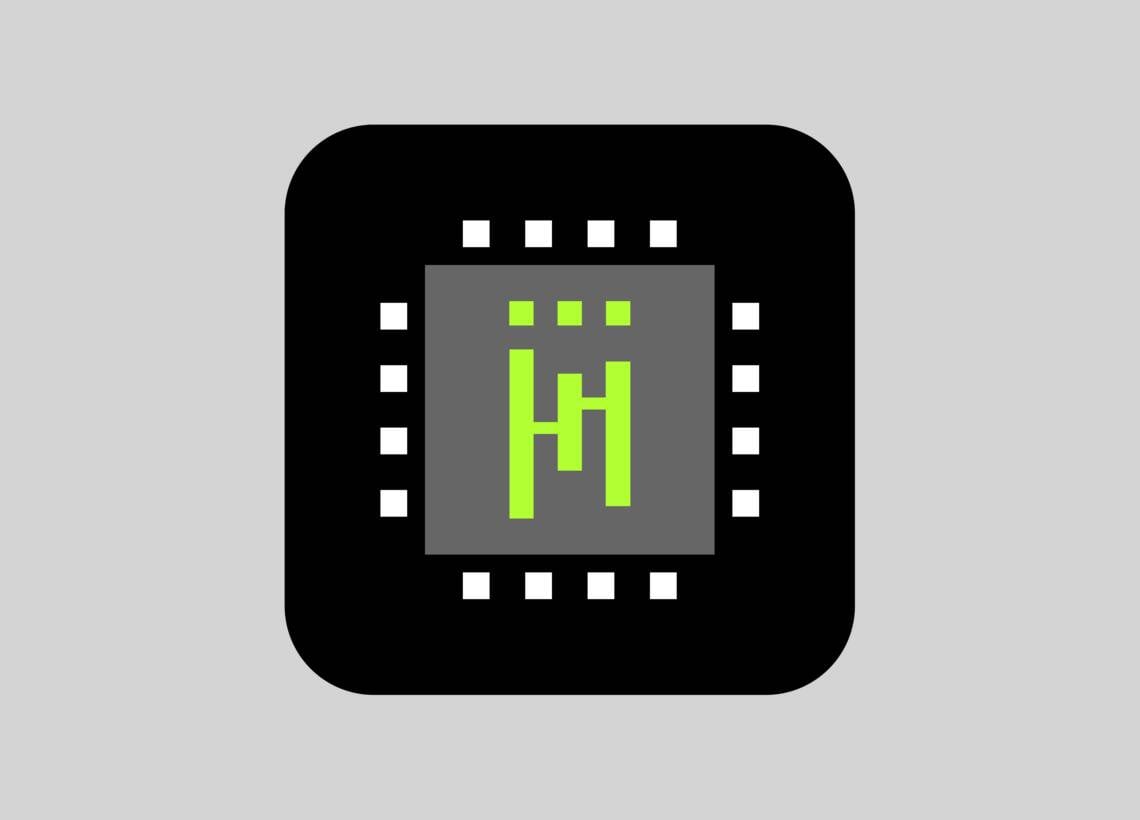
ScaricaIntelliMix® Room
- ScaricaVersione 6.6.0 | Visualizza Tutti Gli Aggiornamenti





