SW6000
SW6000 Conference Management Software
SW6000 Conference Management Software offre la possibilità di configurare, controllare, gestire e personalizzare di conferenze e meeting. Comprende il controllo esteso della funzione voto, un supporto alle lingue totale, e la configurazione dell'agenda con documenti allegati e link.
Vantaggi Prodotto Shure
MXC with SW6000 software scales to meet the needs of city councils that meet once a month, organizations that hold offsite meetings, and legislatures with intricate meeting protocols. SW6000 provides end to end capabilities that fit your requirements.
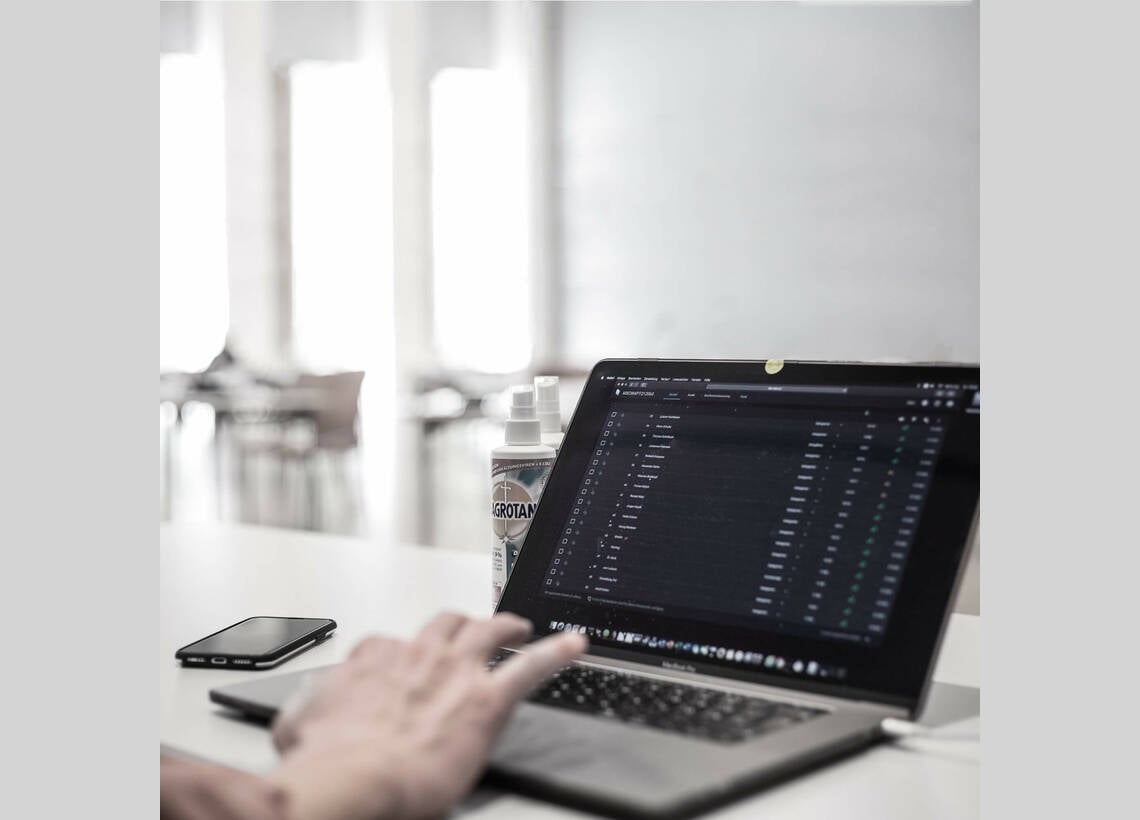

ScaricaSW6000
- Scarica Windows 64-bitVersione 9.3.2 | Visualizza Tutti Gli Aggiornamenti
