Designer 6
Software di configurazione del sistema
Il Software di Configurazione del Sistema Designer consente agli integratori e ai progettisti di sistema di progettare, installare e commissionare senza problemi la messa in funzione di sistemi audio in rete che sono composti da microfoni Microflex® Advance, interfacce audio, processori con segnale digitale IntelliMix®, altoparlanti Microflex e accessori per il controllo. Completamente reinventato e riprogettato per semplificare i flussi di lavoro end-to-end e per permettere layout intuitivi, Shure Designer 6 è un software applicativo efficace progettato per semplificare efficienza delle operazioni.
Vantaggi Prodotto Shure
Questo software gratuito consente di creare design della sala utilizzando i componenti Microflex Ecosystem e di gestire le installazioni preesistenti in modo efficace. Si possono configurare rapidamente la copertura audio, il routing del segnale, poi salvarli e condividere i file design in modo efficiente. Designer 6 e le versioni più recenti sono compatibili con i sistemi operativi Windows e Mac.

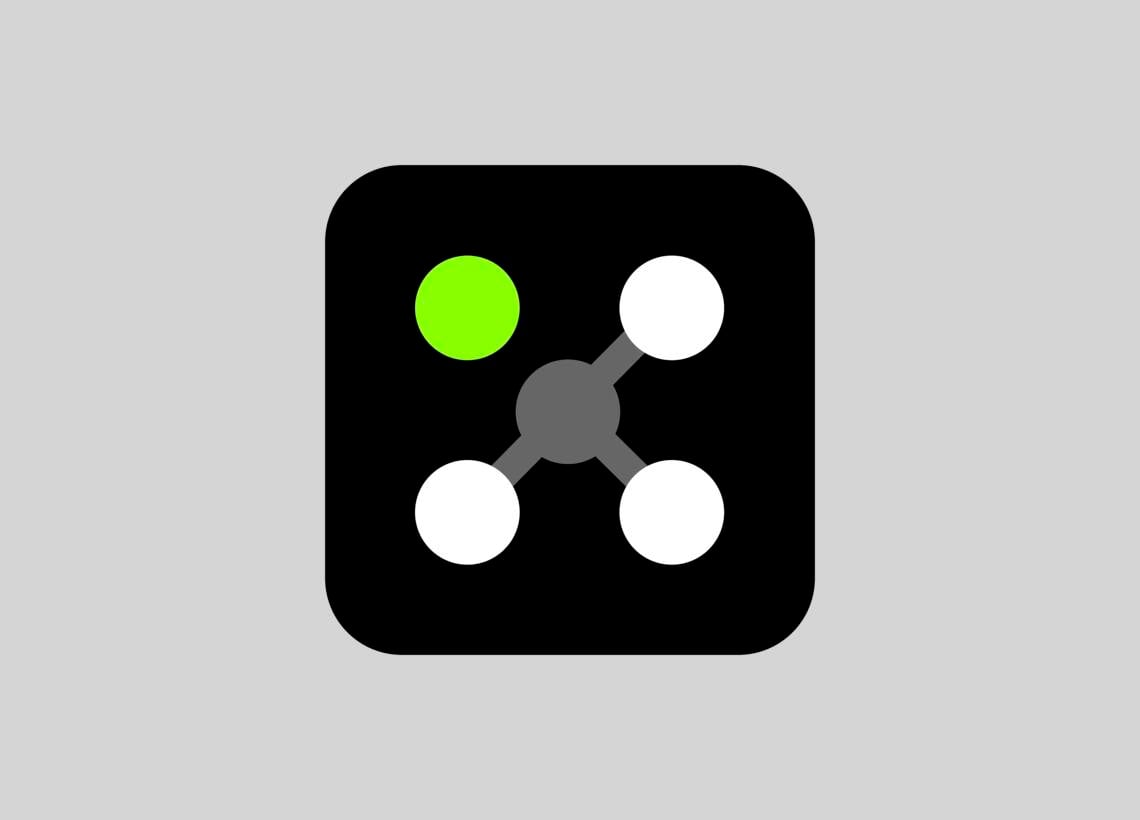
ScaricaDesigner 6
- ScaricaVersione 6.7.0 | Visualizza Tutti Gli Aggiornamenti



