IntelliMix® Room
オーディオ・プロセッシング・ソフトウェア
ソフトウェアベースの遠隔会議用オーディオ・プロセッシング・ソフトウェア「IntelliMix Room」がついに登場。DSPハードウェアは一切不要。会議室に機器を追加することなく、明瞭な会議音声を容易に導入することができます。
もうDSPを待つ必要はありません。最新のIntelliMix バージョン4.0では、ダウンロードから無償トライアル版の使用開始、会議室の設定を短時間で行うことができます。今すぐ、プレミアムな会議をお試しください。

IntelliMix® Room オーディオプロセッシングソフトウェアに搭載されたAI Denoiser機能によりWeb会議で耳障りなバックグランドノイズを低減することができます。Denoiserの効果を実感してください。
違いを確認する
受賞歴
 SVC 2022 Innovative Products Winner
SVC 2022 Innovative Products Winner SCN Installation Product Award Winner 2020
SCN Installation Product Award Winner 2020 Infocomm 2020 Best Of Show SVC
Infocomm 2020 Best Of Show SVC ISE Best Of Show Awards AV Technology
ISE Best Of Show Awards AV Technology AV Awards Finalist 2020
AV Awards Finalist 2020 Commercial Integrator 2020 Best Winner
Commercial Integrator 2020 Best WinnerShure製品の特長
複数の人が複数の場所から参加するAV会議では、往々にして、音声の問題が大きな悩みの種。IntelliMix Room は、すでに乱雑な AV スタックに複雑なDSPハードウェアを追加するのではなく、室内の PC に直接展開するsoftwareです。エコーやノイズを解消し、音声品質の劇的な向上を実現します

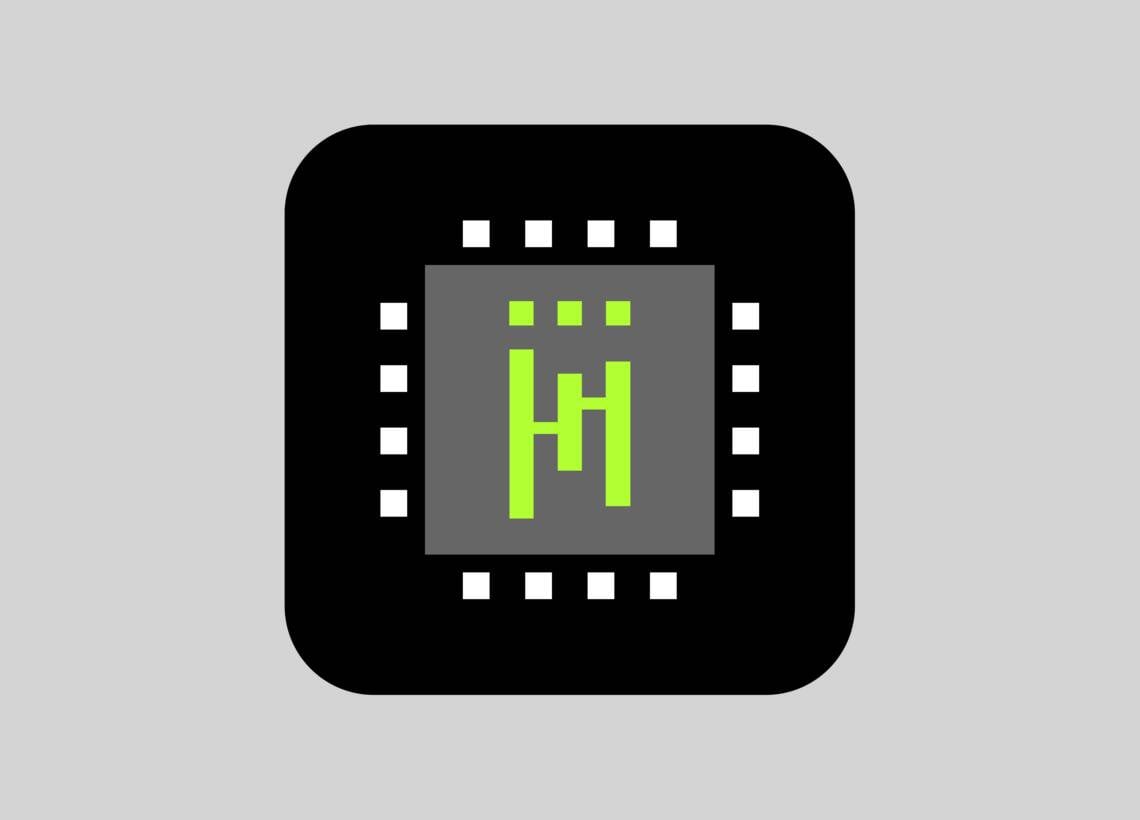
ダウンロードIntelliMix® Room
- ダウンロードバージョン 6.7.0 | すべての更新を表示