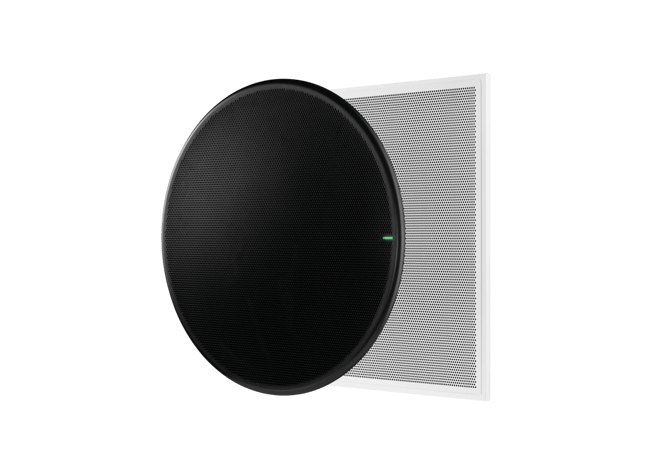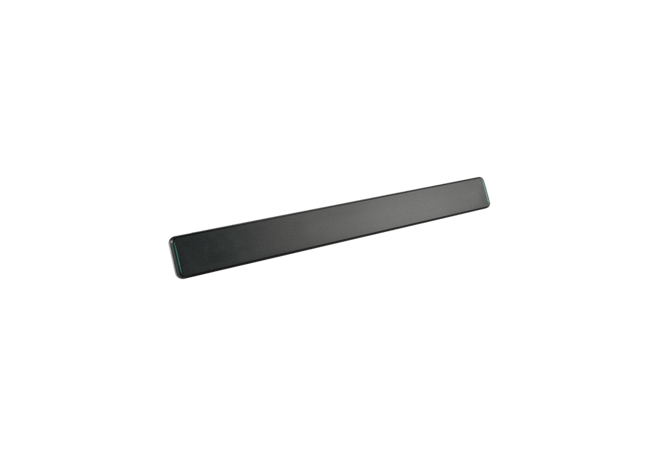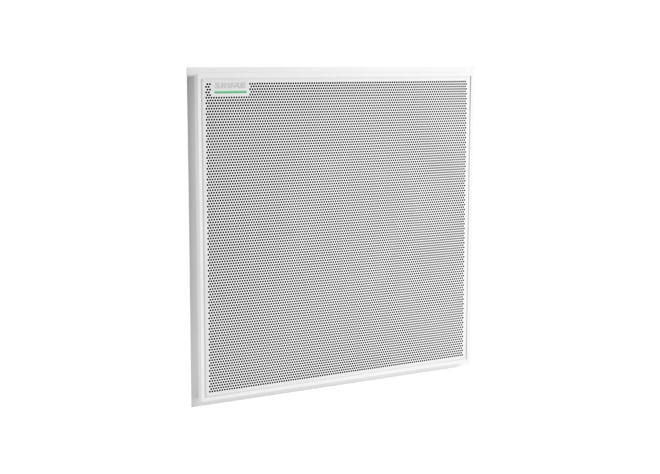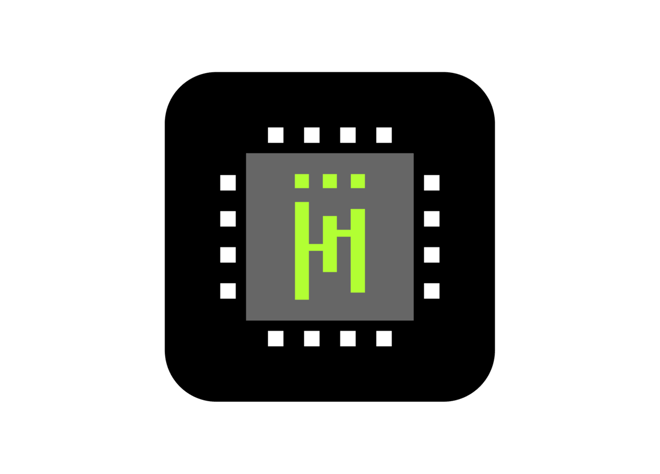Designer 6
सिस्टम कॉन्फिगरेशन सॉफ्टवेयर
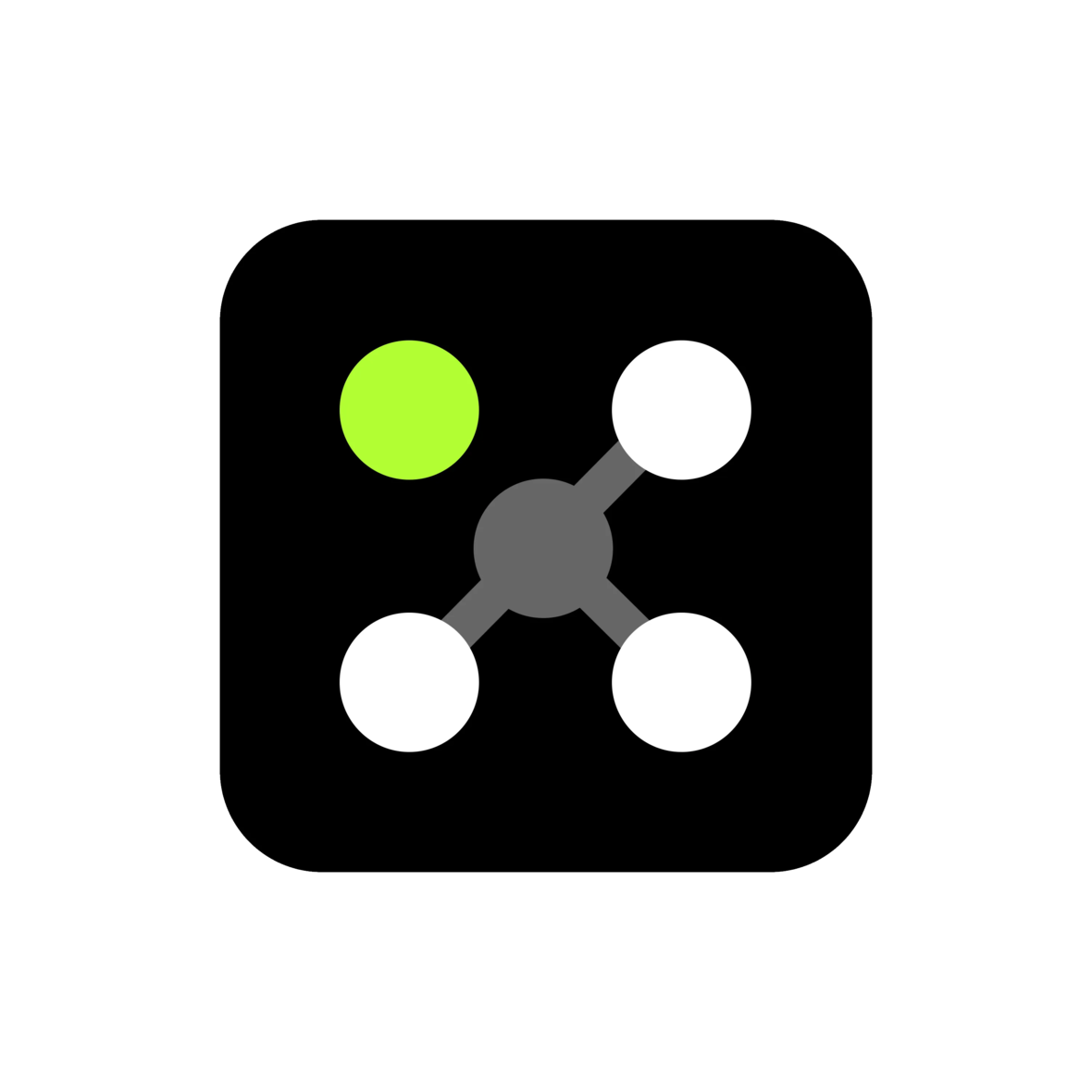

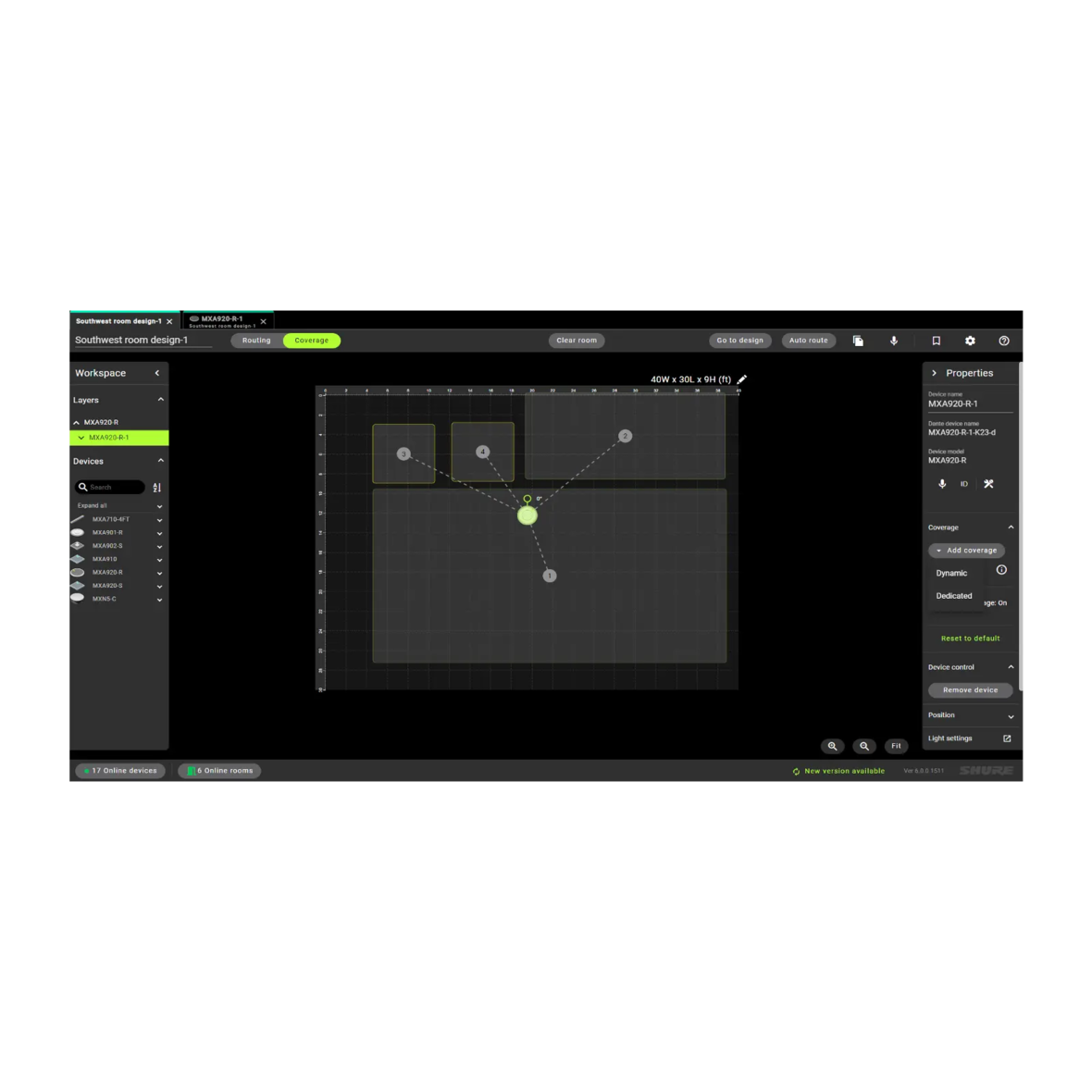




Shure ऑडियो ईकोसिस्टम को इष्टमीकृत करता है। ऑनसाइट इंस्टॉलेशन को आसान बनाता है।
- मुफ्त सॉफ्टवेयर डाउनलोड
- Shure उत्पादों के बीच नेटवर्कयुक्त ऑडियो रूटिंग
- विविध स्थानों पर टेम्पलेट बनाएं और इसका दोबारा उपयोग करें
- प्रोजक्ट्स को ऑनलाइन और ऑफलाइन डिजाइन करें।
- अनुकूल उत्पाद:
- MXA910 सीलिंग ऐरे माइक्रोफोन
- इंटेलिमिक्स® P300 ऑडियो कॉन्फ्रेंसिंग प्रोसेसर
- MXA310 टेबल ऐरे माइक्रोफोन
- एएनआईयूएसबी-मैट्रिक्स यूएसबी नेटवर्क इंटरफेस
इस मुफ्त सॉफ्टवेयर के साथ आपके Shure ऑडियो ईकोसिस्टम को आसानी से सेट-अप करें। अधिक कार्य कुशलता और स्थिरता के साथ खुद को सक्षम बनाते हुए कम समय में अधिक कमरों को तैनात (डिप्लोए) करें। प्रोजेक्ट को ऑनलाइन और ऑफलाइन डिजाइन करें।
प्री-कॉन्फिगर्ड सेटिंग्स
कॉन्फ्रेंसिंग के लिए Shure ऑडियो ईकोसिस्टम को कॉन्फिगर करें
क्रम और आवर्ती
साधारण आधार योजनाओं पर आधारित टेम्पलेट्स बनाएं
आगे बढ़ाएं
रूम कॉन्फिगरेशन को सेव किया जा सकता है और सहकर्मियों से साझा किया जा सकता है।
सिंगल हब
फर्मवेयर अपडेटिंग और डैन्टे ™ ऑडियो रूटिंग
•मुफ्त सॉफ्टवेयर डाउनलोड
• इंटेलिजेंट प्री-कॉन्फ़िगर्ड सेटिंग्स
• Shure ऑडियो ईकोसिस्टम पोर्टफोलियो हेतु फर्मवेयर अपडेट
• Shure उत्पादों के बीच नेटवर्कयुक्त ऑडियो रूटिंग
•अलग-अलग स्थानों से टेम्पलेट्स को बनाए और दोबारा उपयोग करें
•प्रोजेक्ट को ऑनलाइन और ऑफलाइन डिजाइन करें।
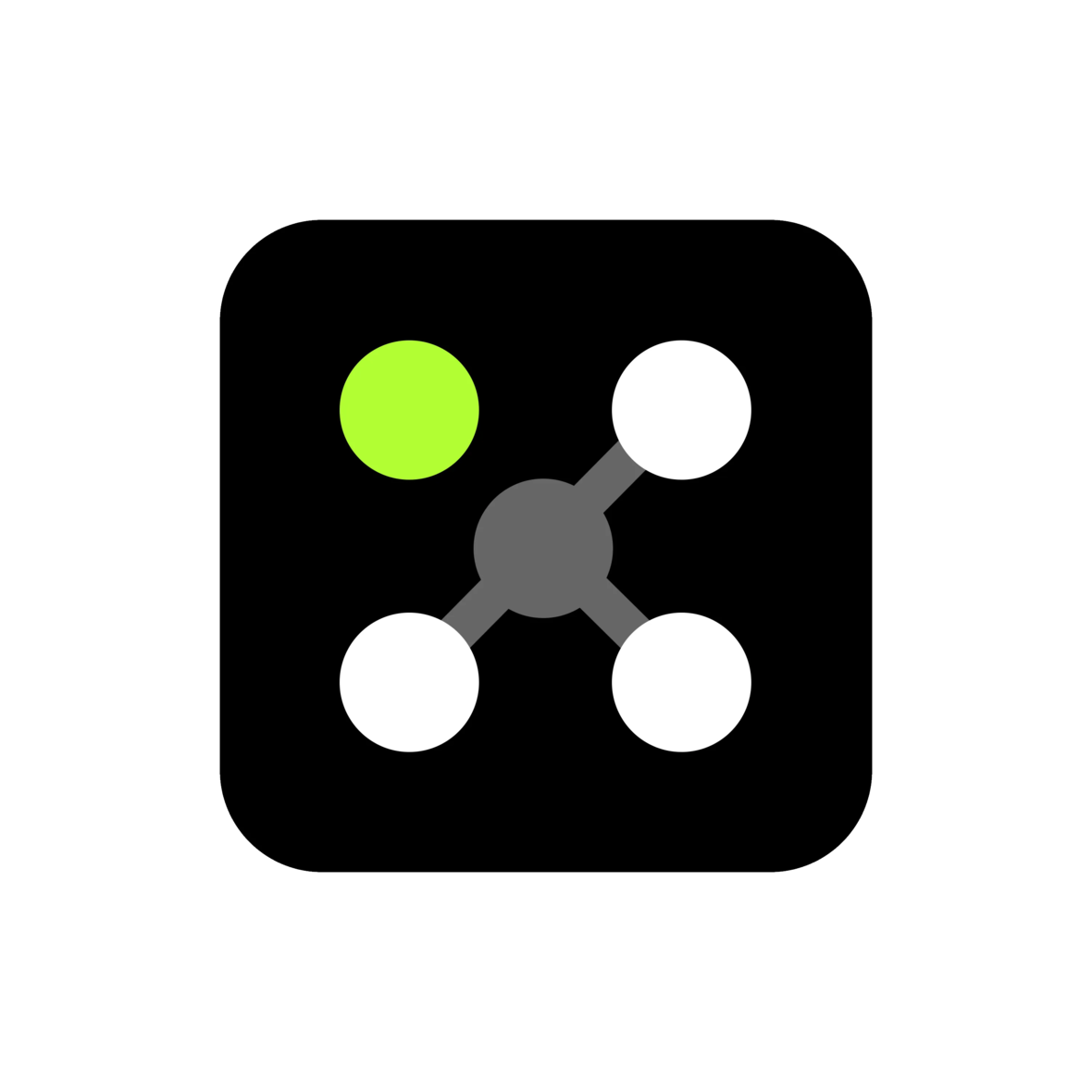
संगत उत्पाद
MXA310
टेबल ऐरे माइक्रोफोन
टेबल ऐरे माइक्रोफोन विभिन्न आकारों और आकारों की कॉन्फ्रेंसिंग टेबल के आसपास प्राचीन ऑडियो कैप्चर करने के लिए स्टीयरेबल कवरेज तकनीक का उपयोग करता है।
IntelliMix P300
ऑडियो कॉन्फ्रेंसिंग प्रोसेसर
ऑडियो कॉन्फ्रेंसिंग प्रोसेसर, ऑडियो/वीडियो कॉन्फ्रेंसिंग एप्लिकेशनों के लिए अनुकूलित इंटेलिमिक्स डीसपीपी एल्गोरिदम प्रदान करता है।
ANIUSB-MATRIX
ANIUSB-मैट्रिक्स यूएसबी ऑडियो नेटवर्क इंटरफेस साथ में मैट्रिक्स मिक्सिंग
ऑडियो नेटवर्क इंटरफेस 4 डैन्टे चैनल और 1 एनालॉग आउटपुट को यूएसबी कनेक्शन के माध्यम से कमरे के ऑडियो और वीडियो कॉन्फ्रेंसिंग सिस्टम से कनेक्ट करता है।
MXA920
Ceiling Array Microphone
Multi-zone Automatic Coverage™ technology captures talkers in up to 8 areas. Enhanced talker localization information enables more accurate camera tracking.
MXA901
Conferencing Ceiling Array Microphone
Sleek 13.5-inch round form factor complements any interior design. Use one in smaller rooms or multiple units in larger spaces.
MXA710
रैखिक सरणी माइक्रोफोन
IntelliMix® के साथ MXA710 का लीनियर फॉर्म फ़ैक्टर किसी मीटिंग स्पेस में, दीवार पर, डिस्प्ले के आसपास, छत के आसपास, या कॉन्फ़्रेंस रूम टेबल में वस्तुतः कहीं भी प्लेसमेंट की अनुमति देता है।
MXA902
Ceiling Array Microphone + Loudspeaker
Combined microphone, loudspeaker, and DSP with Single-zone Automatic Coverage™ technology provides clear audio capture and reproduction from one device.
MXA902 + ANIUSB-MATRIX Audio Conferencing Kit
Audio Conferencing Kit for Small to Medium Conference Rooms
Microflex Wireless neXt 4 & neXt 8
Wireless Microphone System
IntelliMix™ Room Kits
Microsoft Teams Rooms solutions
MXN-AMP
PoE+ Powered Multichannel Amplifier
MXP-1
Mini Pendant Passive Loudspeaker
MXP-3
Wall Mount Passive Loudspeaker
MXP-5
Ceiling-Mount Passive Loudspeaker
MXP-6
Pendant Passive Loudspeaker
Microflex Wireless neXt 2
Wireless Microphone System
Wireless microphone system with networked integrated charging station, automatic mixer, and IntelliMix® DSP for superior audio for in-room and remote participants.
IntelliMix™ Foundation System
Base Kit for Microsoft Teams Rooms
MXN-6
Networked Pendant Loudspeaker
Networked pendant-style PoE-powered loudspeaker for speech and program audio reproduction in meeting rooms
सहयोग
ग्राहक सहेयता
सेवा और मरम्मत
ग्राहक सेवा संख्या, सेवा संशोधन और प्रतिस्थापन भागों के बारे में विस्तृत नीति जानकारी।
सेवा और मरम्मतसंपर्क करें
Shure Customer Service के कर्मचारियों को सीधे टिकट जमा करें, या फोन या ईमेल के माध्यम से संपर्क करें।
संपर्क करेंसाधन
Shure टेक पोर्टल
सभी Shure उत्पादों के लिए उत्पाद प्रलेखन, तकनीकी सहायता सामग्री, सॉफ़्टवेयर और फ़र्मवेयर, और अन्य उपकरण और संसाधन एक ही स्थान पर पूर्ण करें।
दाखिल करना
प्रलेखन
उपयोगकर्ता गाइड और चश्मा
-
insert_drive_file
विवरणिका
-
cloud_download
रिलीज नोट्स
Version 6.2.20
Improvements
- Support for MXN-AMP hardware
- Software bug repairs
Bug Fixes
- ID-8089: Under heavy load in larger networks with ANIUSB, MXA920-S, MXN5-C, and MXA-MUTE, it may take over 10 seconds to auto route the virtual devices.
- ID-5962: Automatic conflict resolution is not happening in empty online room
- ID-8126: When MXA-920 auto position is started and the user starts and cancels the listen operation prior to auto position completing, the MXA-920 auto position may fail.
- ID-8264: When a room design file created in Designer 6.1 with MXA710 (with presets saved) is opened in DNG 6.2, the rotation value is not retained.
- ID-5697: ANIUSB, MXA310, or MXN5-C added to a Dante Domain, the device appears as locked in Designer even when the controller permissions allow users to make changes. The user is unable to deploy, enable encryption or make any Dante related changes.
- ID-7584: Designer 6 application may freeze in Sonoma MacOS and Windows 10, when left idle for a long duration (overnight).
PC Requirements
- Supported Operating Systems
- Windows 10 (Professional or Enterprise), 64-bit edition
- Windows 11 (Professional or Enterprise), 64-bit edition
- Minimum Hardware Requirements
- Hard drive: >=5 GB (free space). (SSD 'Solid state' recommended)
- RAM: 8 GB, 16 GB recommended
- Screen: Preferable min. 1920x1080
- Ethernet network connection (not required for installation, but required for working with the application)
- IPv4 network only
- Processor
- 8-generation Core i5 family processor
- 4 physical cores
- 6 threads (logical processors)
- Only Intel and AMD x64 architecture (64-bit) are supported. Arm-based Windows platforms shall not be supported
- SHA-256 Checksum
- eec2ee8e6cc19d22c5aaa1a787d44ca454e2e90b81da1e3d8910ccc7b42eee76
macOS Requirements
- Supported Operating Systems
- Ventura (macOS 13)
- Sonoma (macOS 14)
- Sequoia (macOS 15)
- Minimum Hardware Requirements
- Apple M1 or Apple M2 (Intel i5 processor)
- Hard drive: >=5 GB (free space). SSD 'Solid state' recommended) *)
- Physical memory: 8 GB, 16 GB recommended
- Screen: Preferable min. 1920x1080
- Ethernet network connection (not required for installation, but required for working with the application)
- IPv4 network only
- SHA-256 Checksum
- 23d35345fb30c78252af01ae43030fe395cfae3062d80ee0b531141b1d24f488
Pre-Upgrade Requirements
- Users must export release 4.7.x project files (with extension .dprj) for import to Designer and then convert to room design files (with extension .rdf)
- Certain endpoint protection software may block the installation of Designer. If you encounter this issue, allow or whitelist the Designer Installer or application.
- Event Logs paths
- Windows:
- C:\Users\<user name>\AppData\Local\Shure\Shure Designer 6\logs
- macOS
- ~/Library/Logs/Shure Designer 6/
- Windows:
Steps to Update Designer
- Users must update device firmware using Shure Update Utility. Ensure that each device is at the correct firmware version as indicated in the Compatibility section below.
- Download Designer from the Shure website, and then install the application
- Launch the Designer software application
- Navigate to File > Preferences to open the Preferences tab.
- Select the appropriate NIC to discover all the devices in ecosystem
- Go to the Online devices to validate device firmware
- Perform tasks as desired
Compatibility
- This version of Designer is compatible with the following recommended software and firmware versions:
- IntelliMix Room 6.3.0
- ANIUSB 6.2.14
- ANIUSB V3 6.2.22
- MXA-MUTE 6.2.6
- MXA310 6.2.0
- MXA710 6.2.74
- MXA901 6.2.46
- MXA902 6.2.56
- MXA910 6.2.0
- MXA920 6.2.59
- MXN-AMP 6.4.47
- MXN5-C 6.2.6
- MXN5-C V3 6.2.160
- P300 6.2.44
- It is imperative to use Shure Update Utility to update all devices to the specified firmware version indicated above.
- It is highly recommended to remember or keep records of your device passphrases for future reference
- It is highly recommended that your device credentials (passphrases) be stored in a secured system
File Conversion
- Project file conversion from Designer version 3.X is not supported in Designer 6.
- Reference the following steps to convert Designer 4.X project files (.dprj) to Designer 6Room design files (.rdf):
- To export projects from Designer 4.X:
- Open Designer 4.X
- Go to “my projects”
- Click on the 3 dots in right side of your project – select “Export”
- A <your_project_name>.dprj file has been created and saved to default download folder
- To import into Designer 6:
- Open Designer 6
- Go to “File -> Open”
- Navigate to and select <your_project_name>.dprj
- Import file dialog appears – click “Choose save location”
- Select a folder where the converted room files should be stored e.g <my_rooms>
- Dialog appears that shows all rooms contained in the <your_project_name>.dprj file
- Select all the rooms that you want to import
- Click on “Open selected rooms”
- All rooms selected are now opened in their own tab
- All room files are stored in my_rooms>/<your_project_name>/<room_name>.rdf
- To export projects from Designer 4.X:
Known Issues
- ID-8954: In a rare occurrence, user may notice in P300 design configuration routing lines created outside (in SDC) may do not show up in routing view.
- Workaround: From the routing view, switch between tabs for the routing lines to appear
- ID- 8845: In a rare occurrence, the MXA710 device authentication could cause the device to reboot from outside (SDC) of designer.
- Workaround: Close and relaunch the Designer Application
- ID-6479: Deploying more than 60 devices my cause the device discovery process to crash
- Workaround: Limit the number of devices during deployment to 30.
- ID-8276: Active preset for P300 and MXA310 may not be preserved or become inactive after upgrading Designer version 4.7.45 to Designer 6 version 6.2.0
- Workaround: Re-Apply the desired room preset in Designer or 3rd party control system if applicable
- ID-8132: The Room preset slot does not properly detect a conflict state when a missing device which comes back online has different preset name in slot 1 when compared to other online devices in the room.
- Workaround: If this issue occurs, quit and relaunch the Designer Application or contact Shure support
- ID-6479: Deploying between 30 and 60 devices in a room may degrade the Designer 6 application performance and then crash device discovery software processes
- Workaround: Limit device deployment to 30 in a room
- ID-8186: MXA910, MXA310 and ANIUSB-MATRIX devices password state incorrectly changed to locked state even if they are unlocked in same designer session, and Deployment failed is displayed
- Workaround: If this issue occurs, contact Shure support
- ID-7760: When you create a live room with MXA310 and MXA910 devices, set a password, and then attempt to import presets for individual device creates an authentication loop where the user no longer can access the device.
- Workaround: Restart the Designer application
- ID-9350: Designer application may sometimes fail to complete saving room design file fully. This anomaly happens when file save workflow is interrupted, resulting in the inability to open the saved file.
- Workaround: Prior to making changes to any room design, ensure that the room design file is saved. Afterwards, wait for the Designer Application File Save process to be fully complete or written before closing.
- ID-8601: Designer does not show the Allow Firmware Downgrades option in the Services tab of the MXN-AMP.
- Workaround: Upgrade the MXN-AMP firmware to version 6.4.47.0
- ID-8624: MXN-AMP analog outputs are disabled when Output mode is switched between LoZ and 70V mode.
- Workaround: Upgrade the MXN-AMP firmware to version 6.4.47.0
- ID-8732: MXN-AMP outputs tab displays the channel output label “Speaker Output” instead of “Analog Output”.
- Workaround: Upgrade the MXN-AMP firmware to version 6.4.47.0
- ID-8746: MXN-AMP Matrix Mixer behavior in 70V mode could automatically show Dante Output 1 routed to all Input channels
- Workaround: Upgrade the MXN-AMP firmware to version 6.4.47.0
- ID-9373: After upgrading Designer to version 6.2.20.53, it has been observed that MXN-AMP device may be removed automatically(evicted) from online room with a few (4.5) seconds after deployment. This anomaly occurs intermittently.
- Workaround: Redeploy the .rdf file
Notes
- User Guide
- To update firmware, please download Shure Update Utility
संबंधित उत्पाद
IntelliMix® Room
ऑडियो प्रोसेसिंग सॉफ्टवेयर
इंटेलिमिक्स® रूम, डिजिटल सिग्नल प्रोसेसिंग (DSP) सॉफ्टवेयर है, जिसे विडियो कॉनफ्रेंसिंग सॉफ्टवेयर के साथ Shure नेटवर्क वाले माइक्रोफोन के प्रदर्शन को इष्टतम बनाने के लिए डिजाइन किया गया है।