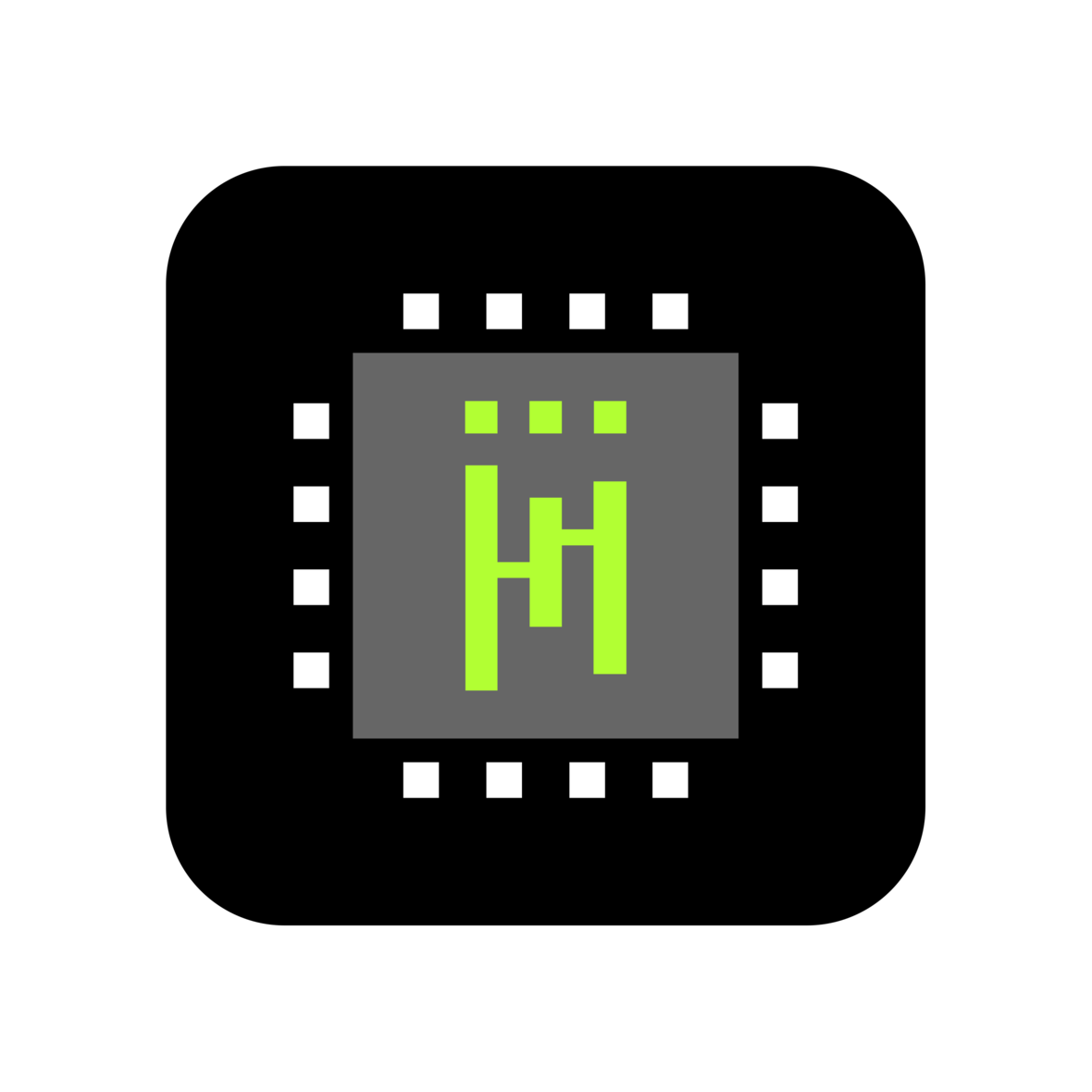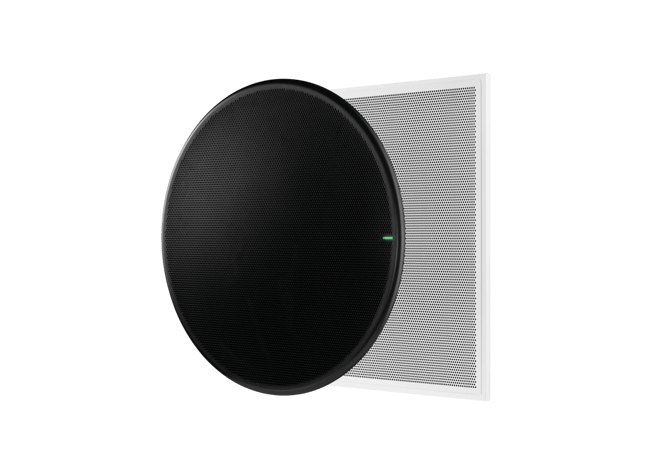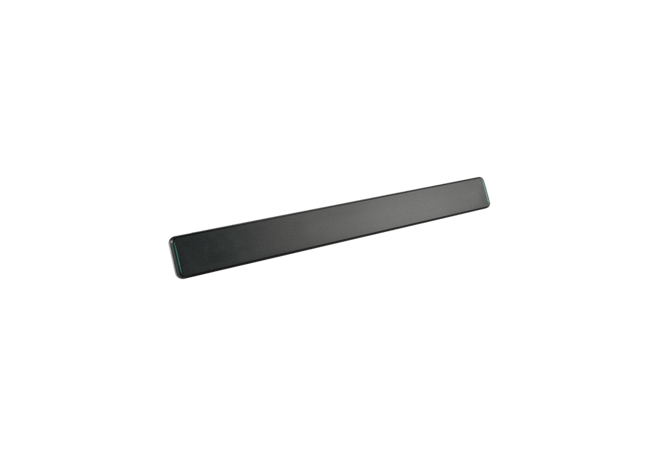IntelliMix® Room
ऑडियो प्रोसेसिंग सॉफ्टवेयर
हम इंटेलिमिक्स रूम को प्रस्तुत करते है, जो एवी कॉन्फ्रेंसिंग के लिए सॉफ्टवेयर आधारित ऑडियो प्रोसेसिंग करता है। DSP हार्डवेयर की आवश्यकता न होने के साथ ही, इसको इंस्टॉल करना आसान है और मीटिंग स्पेस, बेहद बेहतर ऑडियो के साथ बहुत ही स्पष्ट है।
जब कई लोग अलग-अलग स्थानों से किसी वीडियो कांफ्रेंसिंग कॉल में शामिल होते हैं, तो ऑडियो समस्याएं प्रमुख सिरदर्द का कारण बन सकती हैं। पहले से ही अव्यवस्थित एवी स्टैक में जटिल DSP हार्डवेयर को जोड़ने के बजाय, इंटेलिमिक्स रूम एक ऐसा सॉफ्टवेयर है, जो सीधे कमरे में मौजूद पीसी में डिप्लोए किया जाता है। इससे प्रतिध्वनियां मिट जाती है तथा पीछे का शोर शांत हो जाता है, और ऑडियो गुणवत्ता में प्रभावशाली रूप से सुधार होता है।
उच्च गुणवत्ता वाला क्रिस्टल क्लीअर साउंड अब सी-सूट स्पेस तक ही सीमित नहीं है। चाहे यह कोई वर्कहॉर्स कॉन्फ्रेंस रूम हो या अनौपचारिक अव्यवस्था वाला क्षेत्र हो, Shure DSP और साउंड इंजीनियरिंग विशेषज्ञता द्वारा दशकों से समर्थित, सॉफ्टवेयर आधारित ऑडियो प्रोसेसिंग को इंस्टॉल करना आसान है, जो किसी भी आकार के कमरों में बेमिसाल साउंड प्रदान करती है।
एक डाउनलोड करने योग्य DSP एक समर्पित एवी रैक की आवश्यकताओं को समाप्त करता है। और हार्डवेयर के बजाय सॉफ्टवेयर का उपयोग करने से लागत भी कम हो जाती है, और मीटिंग स्पेस को अव्यवस्था से दूर रखा जा सकता है। सरल इंस्टॉलेशन और तैनाती सहित, 90 दिनों में 1,000 कमरे स्थापित करना पहले से कहीं अधिक संभव है।
पुरस्कार
 Sound & Video Contractor Innovative Products Award
Sound & Video Contractor Innovative Products Award
 SCN’s Installation Product Awards
SCN’s Installation Product Awards
 InfoComm Best of Show Awards: Sound & Video Contractor
InfoComm Best of Show Awards: Sound & Video Contractor
 ISE Best of Show Awards: AV Technology
ISE Best of Show Awards: AV Technology
 AV Awards Finalist
AV Awards Finalist
 Commercial Integrator BEST Awards
Commercial Integrator BEST Awards
IntelliMix® Room
ऑडियो प्रोसेसिंग सॉफ्टवेयर


इंटेलिमिक्स® रूम, प्रथम ऑडियो प्रोसेसिंग सॉफ्टवेयर है, जो Shure कॉन्फ्रेंसिंग माइक्रोफोन्स के लिए पूर्ण रूप से अनुकूलित है। इसे केवल इन-रूम विंडोज़ 10 डिवाइसों में डाउनलोड और डिप्लोए करें, और कॉन्फ्रेंसिंग की शुरूआत करें।
इंटेलिमिक्स® रूम निम्नलिखित Shure सिस्टम्स के अनुकूल है: माइक्रोफ्लेक्स® एडवांस™, माइक्रोफ्लेक्स® वायरलेस, और माइक्रोफ्लेक्स® कम्पलीट वायरलेस।
• Shure माइक्रोफोन के लिए अनुकूलित लाइसेंस प्राप्त DSP सॉफ्टवेयर
• यह विंडोज़ 10 इन-रूम पीसी के साथ काम करता है
• यह कंप्यूटर को एक डैन्टे एंड प्वाइंट बनाता है
• Shure ऑडियो एन्क्रिप्शन
Interested in learning more about or purchasing an IntelliMix® Room license?
मुझे लाइसेंस की ज़रूरत हैAlready have a license or would like to download a trial of IntelliMix® Room?
Download and Trial IntelliMix® Roomवीडियो
IntelliMix® Room वीडियो
संगत उत्पाद
MXA310
टेबल ऐरे माइक्रोफोन
टेबल ऐरे माइक्रोफोन विभिन्न आकारों और आकारों की कॉन्फ्रेंसिंग टेबल के आसपास प्राचीन ऑडियो कैप्चर करने के लिए स्टीयरेबल कवरेज तकनीक का उपयोग करता है।
MXA920
Ceiling Array Microphone
Multi-zone Automatic Coverage™ technology captures talkers in up to 8 areas. Enhanced talker localization information enables more accurate camera tracking.
MXA710
रैखिक सरणी माइक्रोफोन
IntelliMix® के साथ MXA710 का लीनियर फॉर्म फ़ैक्टर किसी मीटिंग स्पेस में, दीवार पर, डिस्प्ले के आसपास, छत के आसपास, या कॉन्फ़्रेंस रूम टेबल में वस्तुतः कहीं भी प्लेसमेंट की अनुमति देता है।
सहयोग
ग्राहक सहेयता
सेवा और मरम्मत
ग्राहक सेवा संख्या, सेवा संशोधन और प्रतिस्थापन भागों के बारे में विस्तृत नीति जानकारी।
सेवा और मरम्मतसंपर्क करें
Shure Customer Service के कर्मचारियों को सीधे टिकट जमा करें, या फोन या ईमेल के माध्यम से संपर्क करें।
संपर्क करेंसाधन
Shure टेक पोर्टल
सभी Shure उत्पादों के लिए उत्पाद प्रलेखन, तकनीकी सहायता सामग्री, सॉफ़्टवेयर और फ़र्मवेयर, और अन्य उपकरण और संसाधन एक ही स्थान पर पूर्ण करें।
दाखिल करना
प्रलेखन
उपयोगकर्ता गाइड और चश्मा
-
insert_drive_file
कमांड स्ट्रिंग्स
-
insert_drive_file
तुरत प्रारम्भ निर्देशिका
-
insert_drive_file
सिस्टम आवश्यकताएं
-
insert_drive_file
विवरणिका
-
cloud_download
-
cloud_download
अवलोकन
-
cloud_download
रिलीज नोट्स
Version 6.3.0
Important
- To fully configure IntelliMix Room, download and install Shure Designer on a separate computer. Shure does not support installing Designer and IntelliMix Room on the same computer.
- Please use the most recent version of Designer with IntelliMix Room. IntelliMix Room 6.3 is incompatible with Designer versions prior to 6.2.
- When updating to IntelliMix Room 6.2 from previous versions, transmit audio routes from IntelliMix Room may fail to resolve. Please see this FAQ for more information.
- System API Standalone may have different functionality from the System API version installed with IntelliMix Room. For full System API functionality, please download the latest version of System API Standalone here and provision the server onto a different computer.
Improvements
- IntelliMix Room is now discoverable as a device in Shure Cloud.
- Users can steal devices from other rooms in Room Setup.
- Installer optimization for faster IntelliMix Room installations and upgrades
- Bug fixes
- Resolved: .NET versions other than 6.x prevents or corrupts IntelliMix Room Installation
- Resolved: IMXR password with special characters cannot be used on upgrade from 4.2.0.73 to 6.X
Known Issues
- Shure Cloud can't discover IntelliMix Room when performing "scan local network" from a host other than IntelliMix Room host system.
- Workaround: use “SN and MAC” or “CSV file upload” to add multiple IntelliMix Room devices into your Shure Cloud device manager.
- When Windows is configured in German, audio may not pass to Teams / Zoom after upgrading from IntelliMix Room 4.2 to 6.2.
- Workaround: uninstall and reinstall IntelliMix Room 6.2
- The VUSB driver may be disabled after upgrading from 4.2 to 6.x
- Workaround: In Device Manager manually enable the Shure Intellimix Virtual USB Device driver. This configuration will persist on subsequent reboots.
- Changing the System Name of the host computer after installation of IntelliMix Room also changes the Dante Device name in Dante Controller. The Shure device name stays the same. Changing the Dante Device name can impact audio routes to Dante receive devices.
- Allowing a system running IntelliMix Room to enter a sleep state can cause issues with IntelliMix Room’s logic and mute synchronization functionality
- Workaround: restart your computer
- In some scenarios when using Dante Domain Manager with Shure devices, IntelliMix Room may appear as “Dante Locked” regardless of the device permissions set in Dante Domain Manager. In this state, IntelliMix Room networked audio settings cannot be customized.
- Workaround: unenroll and reenroll IntelliMix Room within Dante Domain Manager
Notes
Compatibility
- This version of IntelliMix Room is compatible with the following recommended software and firmware versions:
- Designer 6.2.1
- ANI22/ANI4IN/ANI4OUT 6.2.0
- ANIUSB 6.2.14
- ANIUSB V3 6.2.21
- MXA310 6.2.0
- MXA710 6.2.74
- MXA901-R 6.2.46
- MXA902 6.2.56
- MXA910 6.2.0
- MXA920 6.2.59
- MXA-MUTE 6.2.6
- MXN5-C 6.2.6
- Microflex Wireless 10.0.8
- P300 6.2.44