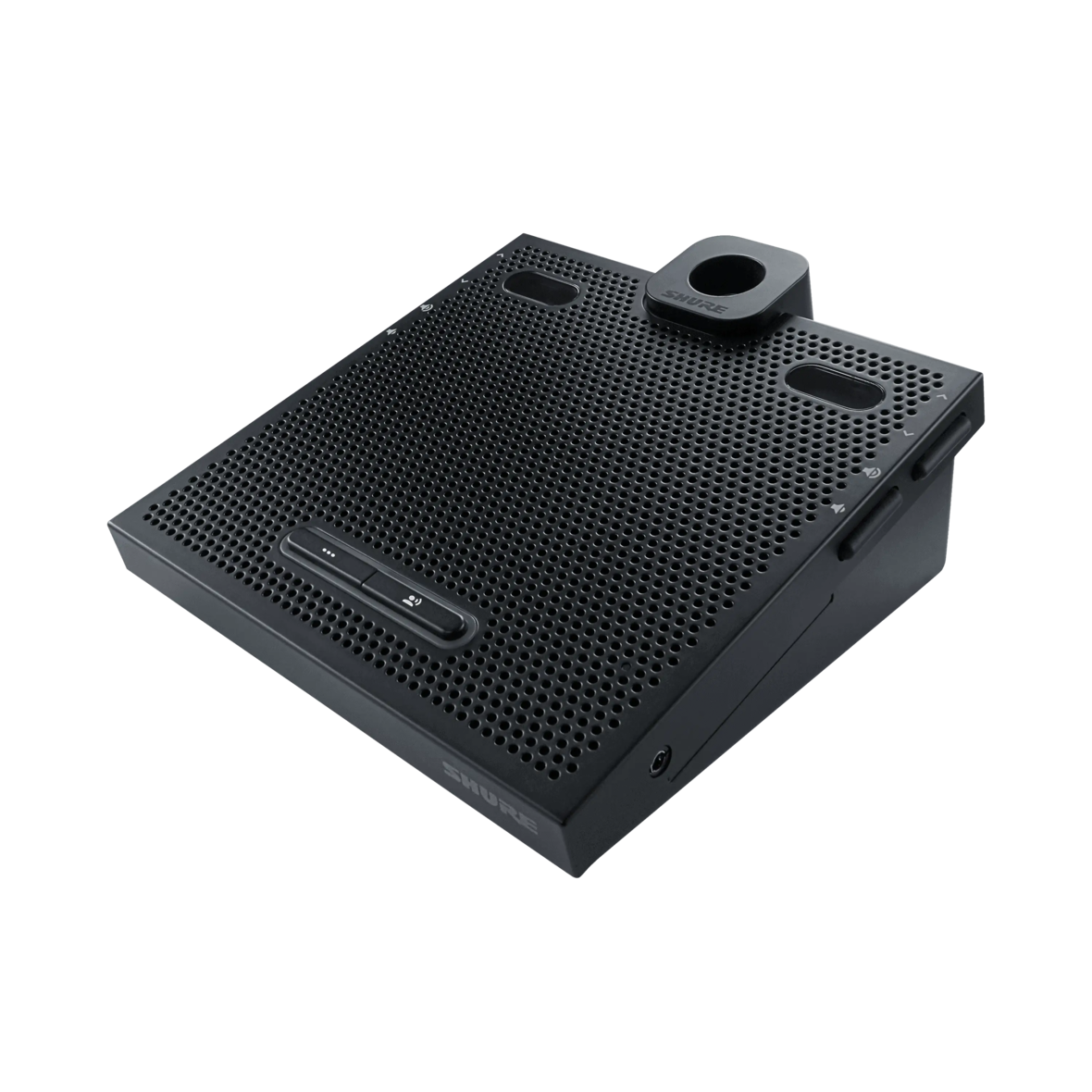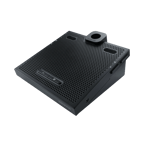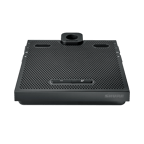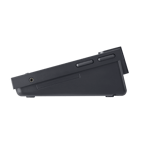The MXC615 Portable Conference Unit provides clear sound and intuitive control for meetings and conferences when used by a chairman, a single delegate, or shared by two delegates*. Microphone controls are easily accessible and provide clear indication of microphone status.
The built-in loudspeaker makes it easy to hear other talkers and external audio sources, and dual 3.5mm headphone jacks provide comfortable listening to interpretation channels.
Discontinued
MXC615
MXC615 Portable Conference Unit
The MXC615 Portable Conference Unit provides clear sound and intuitive control for meetings and conferences when used by a chairman, a single delegate, or shared by two delegates*. Microphone controls are easily accessible and provide clear indication of microphone status.
The built-in loudspeaker makes it easy to hear other talkers and external audio sources, and dual 3.5mm headphone jacks provide comfortable listening to interpretation channels.
Notify Me!×