MXC Firmware
For Shure Discussion System Products
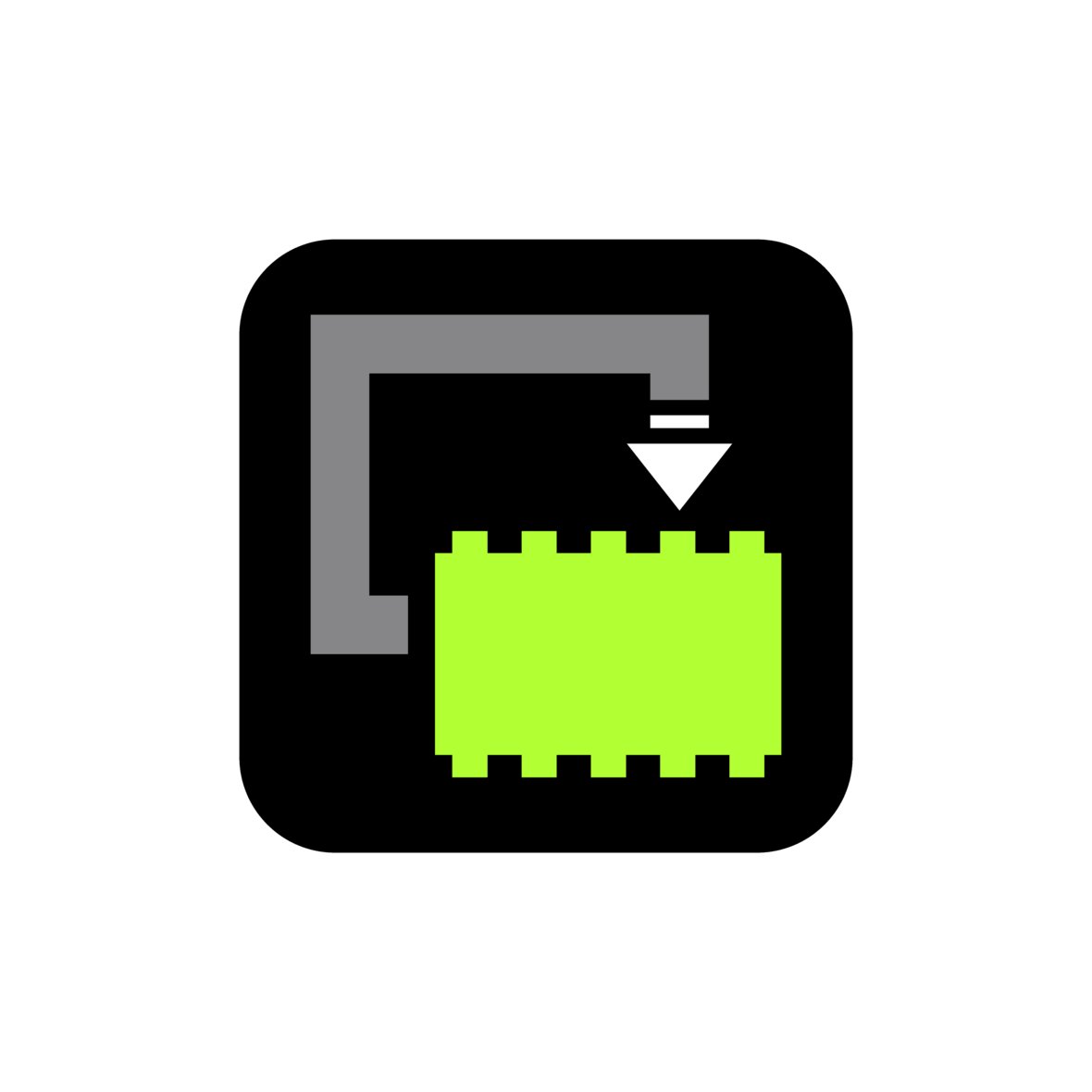
Keep your conference system performing at its best with the latest easy-to-use and free-to-download firmware packages. These downloads include Firmware Update Utility which helps you update compatible Shure products (MXC, DDS5900, and DCS6000) while managing all of your device firmware. The MXC Firmware Update Utility (FUU) is bundled with the firmware download on the Shure website. Use this program to keep your system updated to the latest firmware version, or to upload image files to compatible conference units. For any questions see the MXC User Guide or contact support for assistance.
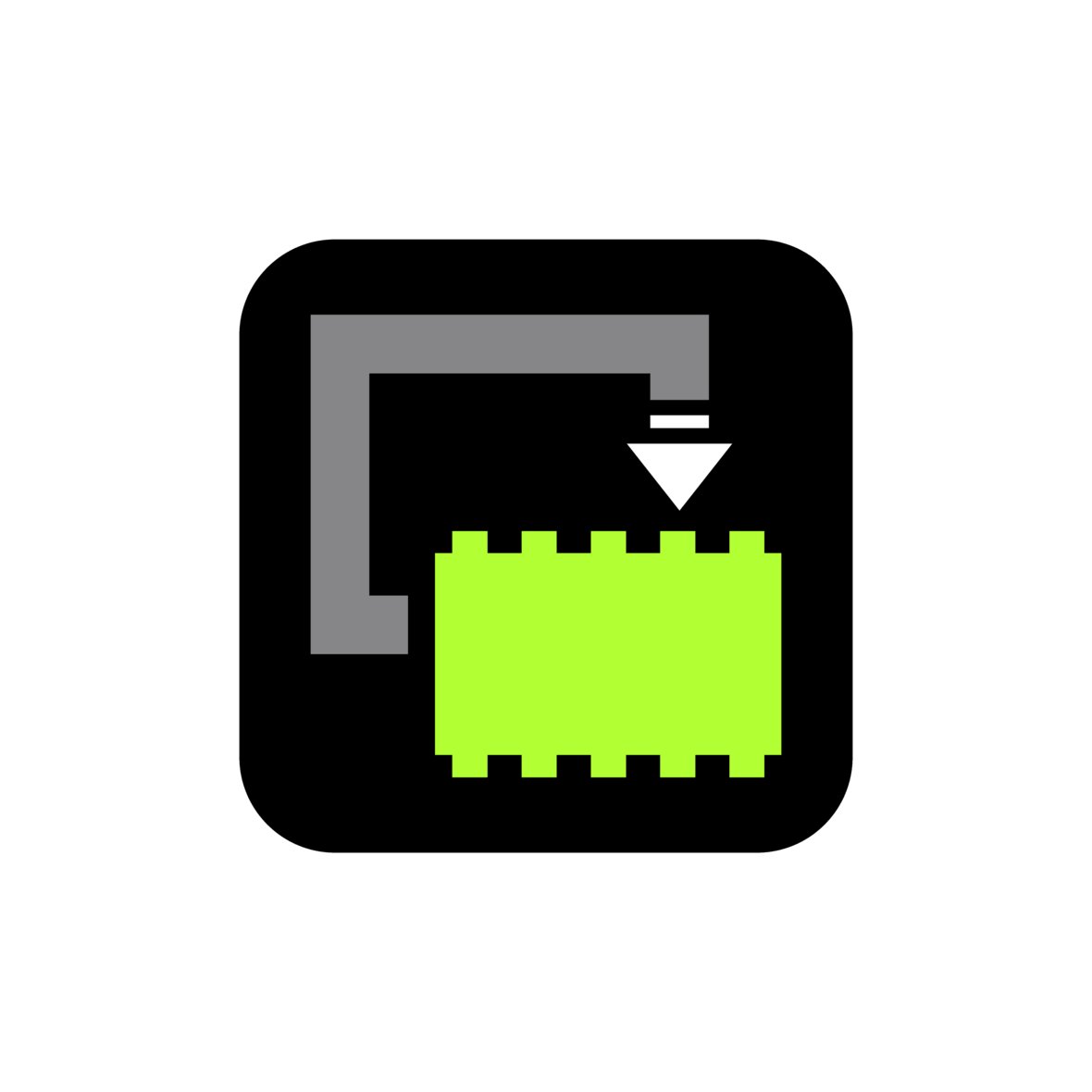
Reviews
Compatible Products
Support
Customer Support
Service & Repair
Detailed policy information regarding customer service numbers, service modifications, and replacement parts.
Service & RepairContact Us
Submit a ticket directly to Shure Customer Service staff, or reach out via phone or email.
Contact UsResources
Shure Tech Portal
Complete product documentation, technical support materials, software and firmware, and other tools and resources for all Shure products, in one place.
Sign In
Documentation
Firmware Compatibility Chart
-
cloud_download
User Guide & Specs
-
cloud_download
Release Notes
Version 9.4.0
Release notes cover the following models:
- MXC605/605-F
- MXC615
- MXC620/620-F
- MXC630/630-F
- MXC640
- MXCIC
- MXCMIU
- MXCSIGN
- DIS-CCU
- AO6004
- DC5900F
- DC5980P
- DCS6000 legacy conference and interpreter units
Important
- This firmware release can be used to update Microflex Complete (MXC) or DCS 6000 systems using DIS-CCU Central Unit and to update DC5900F and DC5980P devices to register and work in an MXC system.
- Systems using CU 5905, CU 6000, CU 6005, CU 6010, CU 6011, CU 6105, or CU 6110 Central Units are not supported in this release.
- The Firmware Update Utility (FUU) included in this release, is required to be used making the update.
New Features
- MXCIC
- Option to select microphone (headset or gooseneck) at headset insertion
- MXC640
- ‘Chairman' changed to 'Chairperson'
Bug Fixes
- MXC640
- Interpreter channels are not updating
- The unit continues to show speech time, when speech time is paused, and then no speech time is selected
- Voting result is wrong with large voting weight
- Wrong vote conclusion is shown after entering votes manually from CUA
- NFC card remove/insert during voting in 'Meeting mode: Using chip card authentication’ is failing
- When chairperson turns off microphone other delegates seated on MXC640 units, have their speech time set to 00:00
- Keeps showing delegate speech time after switching to group speech time
- MXCIC
- Enable MIU interpreter source can occupy unused outgoing channels on MXCIC units
- MX605
- Enable MIU interpreter source can block all outgoing channels on MXC605 Int.
Notes
- MXC and DCS 6000 firmware files are packaged together in the same release file.
- To operate MXC devices with FW release 9.4.0 with other Shure networked systems, see the following list of minimum software and firmware versions:
- SW6000 v9.2 or later
- Shure NFC Programming App 1.0.3