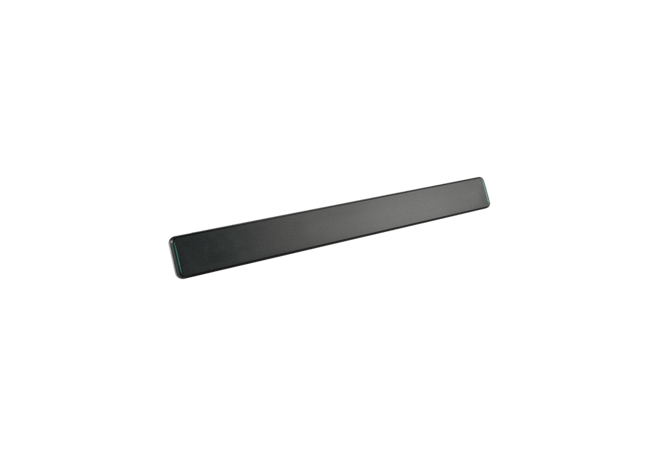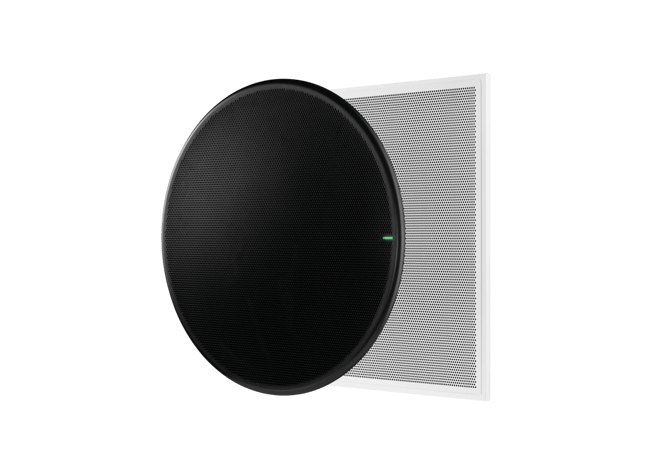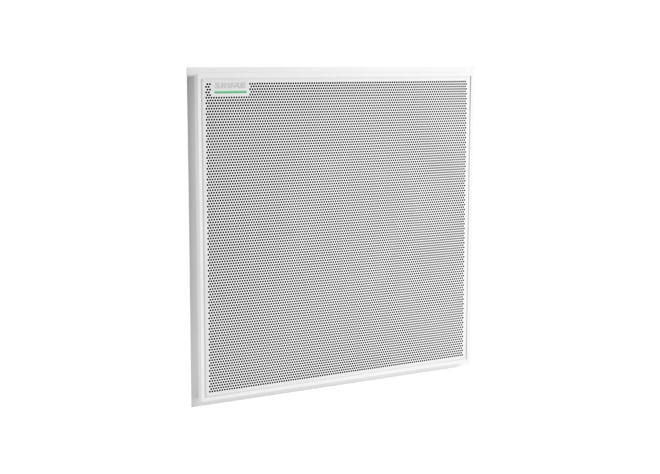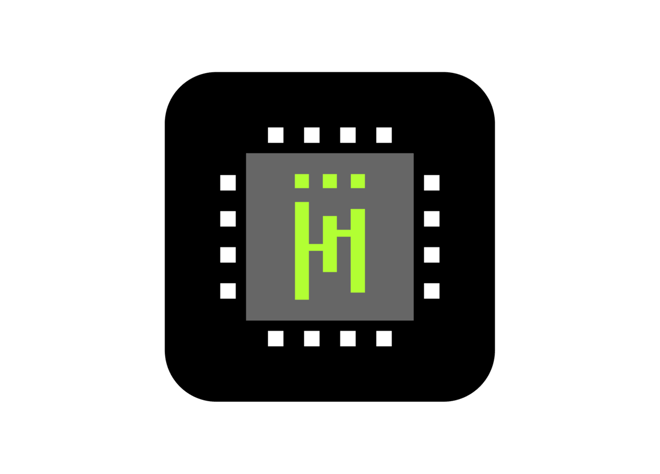Designer 6
Systeem-configuratiesoftware
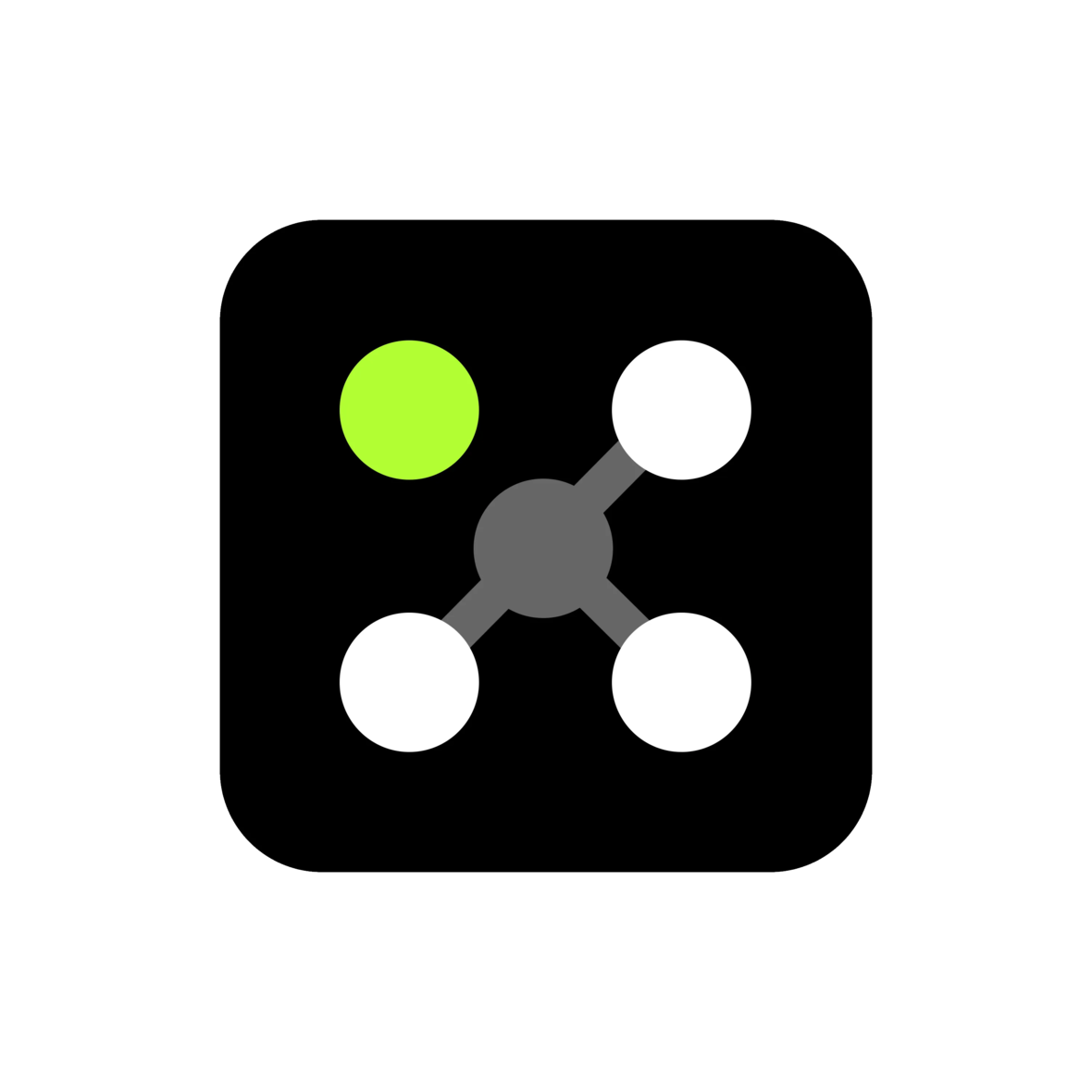
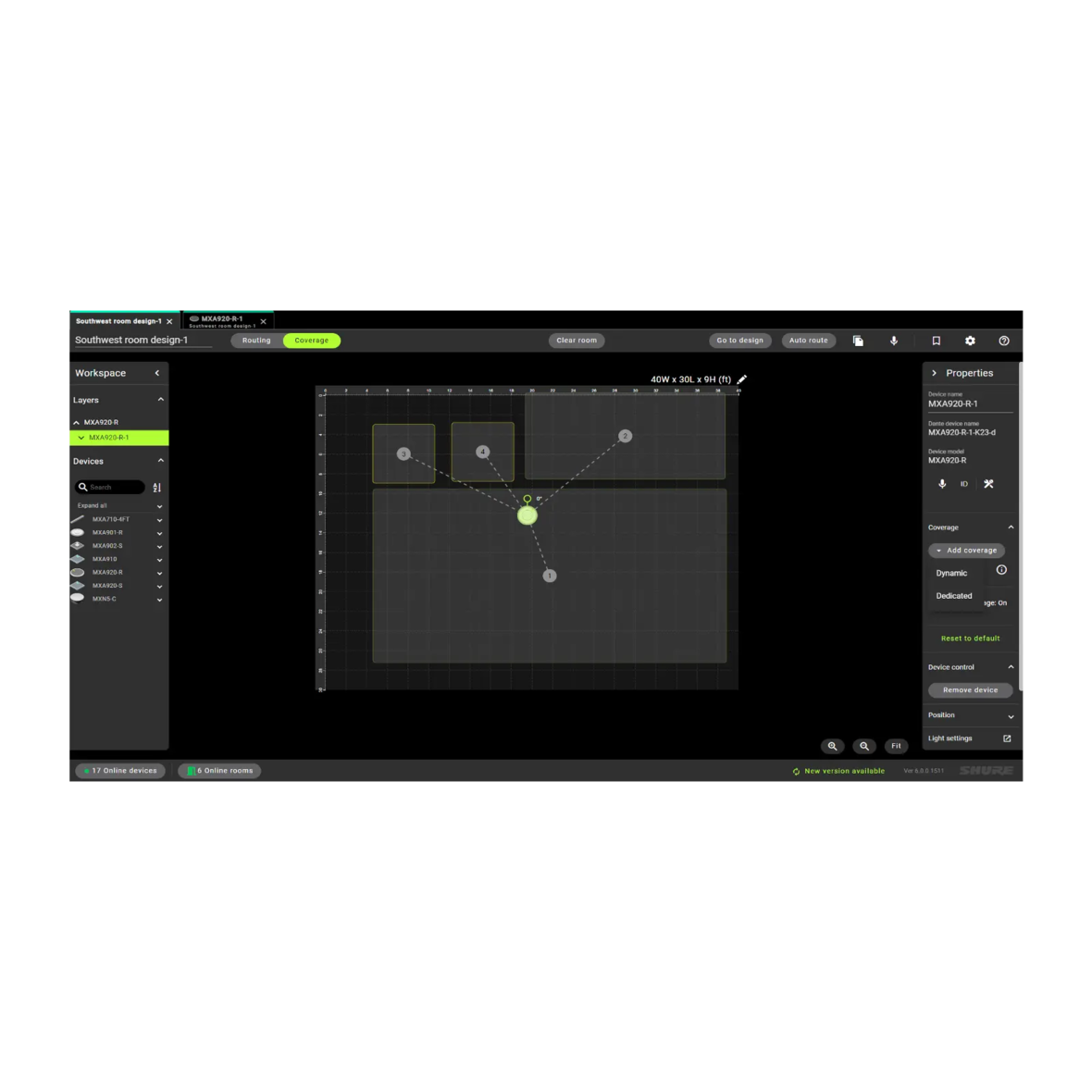




Met Designer System Configuration Software kunnen integrators en systeemplanners installaties van audiosystemen in netwerken, bestaand uit Microflex® Advance microfoons, audio-interfaces, digitale IntelliMix® signaalprocessors, Microflex luidsprekers en bedieningsaccessoires ontwerpen, toepassen en moeiteloos in gebruik nemen. Shure Designer 6 is volledig opnieuw geconcipieerd en ontworpen om workflows in het hele proces te vereenvoudigen en intuïtieve lay-outs mogelijk te maken. Het is effectieve applicatiesoftware, ontworpen om de operationele efficiency te stroomlijnen.
NIEUWE FEATURES IN DESIGNER 6
- Windows of MacOS compatibiliteit
- Dekkingsgebieden bekijken, toevoegen en op maat maken
- Online ruimte bewaren als design-bestand
- Eenvoudiger namen geven aan ruimtes en apparaten
- Ontwerp van een ruimte toepassen op online apparaten
- 802.1x protocol en extra features voor verbeterde veiligheid van het systeem
- Beter beeld van de audio-routing met de nieuwe optie Donkere Modus
- Lay-out als tabweergave voor efficiënte organisatie van bestanden van meerdere ruimtes of designs
- Ontwerpen van ruimtes worden opgeslagen als computerbestanden die moeiteloos kunnen worden bewaard of verspreid
- Sla kamerinformatie en apparaat informatie op in de apparaten
Met deze gratis software kun je ruimtes met Microflex Ecosystem componenten ontwerpen en bestaande installaties effectief beheren, de audiodekking en signaal-routing snel configureren, en vervolgens de ontwerpbestanden efficiënt opslaan en delen. Designer 6 en latere versies zijn compatibel met Windows en Mac besturingssystemen.
Intuïtieve workflow
Met Designer kun je online en offline design, routing en configuraties maken en op online apparaten toepassen, allemaal met één tool.
Geef ze door
Configuraties van ruimtes kunnen worden opgeslagen en met collega's gedeeld.
Naadloze routing
Eén hub voor Dante™ audiorouting.
Gratis software-download.
Audio-routing in netwerken tussen componenten van het Microflex Ecosystem.
Creëer je design in een virtuele ruimte of terwijl je verbonden bent met een online ruimte.
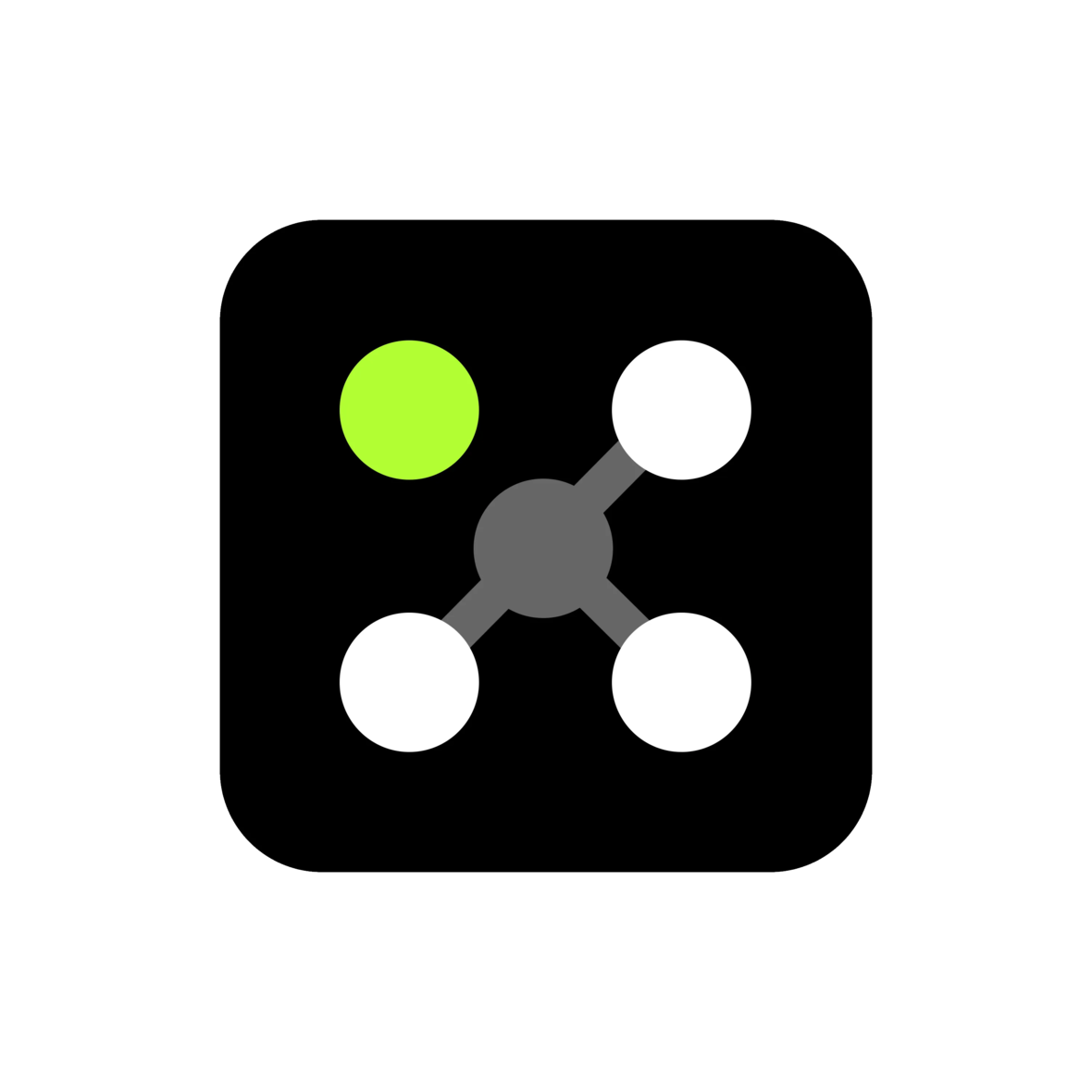
Videos
Designer 6 Videos
Compatibele producten
MXA910
De Microflex® Advance™ MXA910 plafondarray-microfoon met IntelliMix
De Microflex® Advance™ MXA910 plafondarray-microfoon met IntelliMix.
MXA MUTE
Netwerk-muteknop
Configureerbare muteknop met voeding via Ethernet als accessoire voor Shure audioproducten op netwerkbasis
ANIUSB-MATRIX
ANIUSB-MATRIX Audio Network Interface met Matrixmixer
De ANIUSB-MATRIX USB Audionetwerkinterface met Matrixmixer koppelt tot 4 Dante-kanalen en één analoge uitgang aan een permanent audio-/videoconferentiesysteem of via USB aan een videoconferencing-app op de computer.
IntelliMix P300
P300-IMX Audio Conferencing Processor
De IntelliMix P300 Audioconferentieprocessor biedt geoptimaliseerde IntelliMix DSP-algoritmes voor audio-/videoconferencing.
MXA310
MXA310 tafelarray-microfoon
De tafelarray-microfoon maakt gebruik van Steerable Coverage technologie om loepzuivere audio op te vangen rond conferentietafels van diverse maten en vormen.
MXA710
Lineaire array-microfoon
Of hij nu onder of naast een scherm aan de muur, hangend aan het plafond of verzonken in een tafel gemonteerd zit, de MXA710 gaat subtiel op in de esthetiek van elke vergaderruimte, met behoud van de eersteklas audio-opname die je mag verwachten van de nieuwste aanwinst in het innovatieve Microflex Advance assortiment.
MXA920
Plafondarray-microfoon
Multi-zone Automatic Coverage™ techniek neemt sprekers in maximaal acht zones op Verbeterde lokalisatie van sprekers voor nauwkeuriger cameratracking.
MXA902
Geïntegreerde plafondarray voor conferenties
Gecombineerde microfoon, luidspreker en DSP voor AV-conferenties in kleine tot middelgrote ruimtes. Single-zone Automatic Coverage™ techniek neemt sprekers in een gebied van 6 x 6 meter op.
MXA901
Plafondarray-microfoon voor conferenties
De gestroomlijnde, ronde vormfactor van 8,9 cm completeert ieder interieur. Gebruik één unit in kleinere zaaltjes of meerdere in grotere ruimtes.
Support
Klantenondersteuning
Hulpmiddelen
Shure Tech Portal
Complete productdocumentaties, technische ondersteuningsmaterialen, software en firmware en andere tools en bronnen voor alle Shure-producten op één plek.
Aanmelden
Documentatie
Gebruikershandleiding
-
insert_drive_file
Brochure
-
cloud_download
Release notes
Version 6.0.1
Improvements
- Improvement to performance reliability, run-time diagnostics, and retries of deployment
- Enhancement to streamline device firmware updating
PC Requirements
- Supported Operating Systems
- Windows 10 (Professional or Enterprise), 64-bit edition
- Windows 11 (Professional or Enterprise), 64-bit edition
- Minimum Hardware Requirements
- Hard drive: >=5 GB (free space). (SSD 'Solid state' recommended)
- RAM: 8 GB, 16 GB recommended
- Screen: Preferable min. 1920x1080
- Ethernet network connection (not required for installation, but required for working with the application)
- IPv4 network only
- Processor
- 8-generation Core i5 family processor
- 4 physical cores
- 6 threads (logical processors)
- Only Intel and AMD x64 architecture (64-bit) are supported. Arm-based Windows platforms shall not be supported
macOS Requirements
- Supported Operating Systems
- macOS 13.3.1 (Ventura) minimum
- Minimum Hardware Requirements
- Apple M1 or Apple M2 (Intel i5 processor)
- Hard drive: >=5 GB (free space). SSD 'Solid state' recommended) *)
- Physical memory: 8 GB, 16 GB recommended
- Screen: Preferable min. 1920x1080
- Ethernet network connection (not required for installation, but required for working with the application)
- IPv4 network only
Pre-Upgrade Requirements
- Users must export release 4.X project files (with extension .dprj) for import to Designer and conversion to room design files (with extension .rdf)
- Certain endpoint protection software may block the installation of Designer. If you encounter this issue, whitelist the Designer Installer, or application.
Upgrade Path from Designer Classic to Designer 6
- Users must update device firmware from release 4.X / 5.X using Shure Update Utility. Ensure that each device is at the correct firmware version as indicated in the Compatibility section below.
- Download Designer 6 from the Shure website, and then install the application
- Launch the Designer 6 software application
- Go to the Preferences tab
- Select the appropriate NIC to discover all the devices in ecosystem
- Go to the Online devices to validate device firmware
- Perform tasks as desired
Compatibility
- This version of Designer is compatible with the following recommended firmware versions:
- ANIUSB 6.0.44
- MXA310 6.0.23
- MXA710 6.0.24
- MXA910 6.0.24
- MXA920 6.0.38
- MXA901 6.0.39
- MXA902 6.0.32
- MXA-MUTE 6.0.25
- MXN5-C 6.0.17
- P300 6.0.38
- It is imperative to use Shure Update Utility to update all devices to the specified firmware version indicated above.
- PLEASE NOTE: Intellimix Room Audio Processing Software (IMX-Room) is not yet supported in Designer 6. At this time, use Designer 4.7 for IMX-Room designs and deployments.
File Conversion
- Project file conversion from Designer version 3.X is not supported in Designer 6.
- Reference the following steps to convert project files to room design files:
- To export projects from Designer 4.X:
- Open Designer 4.X
- Go to “my projects”
- Click on the 3 dots in right side of your project – select “Export”
- A <your_project_name>.dprj file has been created and saved to default download folder
- To import into Designer 6.0:
- Open Designer 6.0
- Go to “File -> Open”
- Navigate to and select <your_project_name>.dprj
- Import file dialog appears – click “Choose save location”
- Select a folder where the converted room files should be stored e.g <my_rooms>
- Dialog appears that shows all rooms contained in the <your_project_name>.dprj file
- Select all the rooms that you want to import
- Click on “Open selected rooms”
- All rooms selected are now opened in their own tab
- All room files are stored in my_rooms>/<your_project_name>/<room_name>.rdf
- To export projects from Designer 4.X:
Known Issues
- Installer processes may fail during upgrade
- Workaround: Allow the uninstaller process to finish, then restart installation
- After a device firmware installation and a “device version to install” version stops at “Discovering...”
- Workaround: Unplug the POE cable from the device, wait about 5 seconds, and then plug the POE cable back in to restore the device.
- Issue ID# 5935: Default file names may be rejected by Windows or macOS due to operating system file naming constraints.
- Workaround: Rename the file that was saved in Mac and open it in Windows.
- Issue ID# 6263: User may encounter missing devices and routes when trying to open a saved file during deployment flow.
- Workaround: Close and reopen Designer, then try to open the file.
- Issue ID# 6298: When resizing or selecting the coverage area, then trying to reposition it, the coverage may momentarily jump to the original position and then back to the new position.
- Workaround: Rate of occurrence is sporadic, contact Shure Customer Support team for assistance if anomaly is persistent.
- Issue ID# 6394: In the MXA920 S/R, reset to default option is not working as expected when added coverages are hidden one by one after adding them. and then clicking on reset to default option in properties panel.
- Workaround: Switch tabs then return to the coverage tab.
- Issue ID# 6450: Room conflict dialog may not appear in an online password protected room if a device is not online or missing, and user may be unable to remove the missing device.
- Workaround: User must get the missing device online; otherwise, move online devices to a new room.
- Issue ID# 6460: User may encounter a delay on password selection deploying to devices with and without passwords set.
- Workaround: Wait 7-10 seconds for the password selection options to become available.
- Issue ID# 6462: User is unable to set a common device password in an online room when room contains some device with passwords and some devices without passwords.
- Workaround: Use the deployment workflow to set and synchronize the room password. Otherwise, individually remove each device’s password so that all devices are not password protected and reset the room password.
- Issue ID# 6466: When working with Virtual room and not adding or removing a device (i.e. changing a device mute state), device settings will not be saved.
- Workaround: Save the design file manually after configuring settings.
- Issue ID# 6470: In the coverage view, the MXA310 property panel may not refresh after setting device properties.
- Workaround: Switch tabs and return to the coverage view.
- Issue ID# 6476: When using streamlined deployment with MXA-MUTE, the latest audio rout changes may not be reflected in the online room.
- Workaround: Use standard deployment when deploying a room that contains a MXA-MUTE device.
- Issue ID# 6477: It is possible to start import or clear of multiple P300 device presets at the same time, and this could result in a failure to import or clear.
- Workaround: If user encounters a failure, wait for 30 seconds, then retry the operation and it will be successful.
Notes
- User Guide
- To update firmware, please download Shure Update Utility
- Shure Web Device Discovery
- Event Logs paths
- Windows:
- C:\Users\<user name>\AppData\Local\Shure\Shure Designer 6\logs
- macOS
- ~/Library/Logs/Shure Designer 6/
- Windows:
- Designer 6 can be installed on the same PC as previous Designer versions. It is recommended to run them at separate times and not simultaneously.
- Previous Designer versions will not be removed when Designer 6 is installed.
Antwoord vinden
Shure Designer: Geen Online Devices
Apparaten niet zichtbaar of melden "Discovering" in Update Utility, Designer of Wireless Workbench
Designer Preset namen oplijnen voor gemende apparaten
Creeer een Designer Locatie Template vanuit bestaande presets
Synchoniseeren van Designer presets tussen virtuele en online apparaten
Kan Designer op de zelfde PC geinstalleerd worden als Intellimix Room?
Gerelateerde producten
IntelliMix® Room
Audio processing-software
IntelliMix® Room is digitale signaalverwerkingssoftware (DSP) die dient om de prestaties van Shure netwerkmicrofoons met videoconferentiesoftware te optimaliseren.