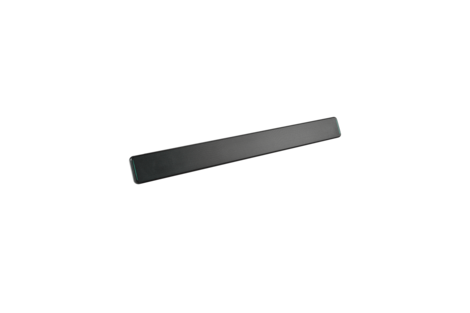ファームウェア
MXA710リニア・アレイ・マイクロホン 120 cm
バージョン
掲載日
ダウンロード
6.0.24
2024年2月29日
Improvements
- Enhancements to support Designer 6.0.0
- Additional hardware support
Notes
- User Guide
- Command Strings
- To operate this version of MXA710 with Dante Controller, reference the following minimum versions:
- v3.10.2.4 (Windows)
- v3.10.2.3 (Mac OS X)
- To operate this version of MXA710 with Shure software or other Shure networked systems, reference the following list of recommended versions supported:
- Designer 6.0.0
- ANI22/ANI4IN/ANI4OUT 6.0.41
- ANIUSB 6.0.44
- MXA310 6.0.23
- MXA910 6.0.24
- MXA920 6.0.38
- MXA901 6.0.39
- MXA902 6.0.32
- MXN5-C 6.0.17
- MXA-MUTE 6.0.25
- MXW 10.0.X
- P300 6.0.38
- ULXD4D/4Q 2.8.7
- SCM820 1.4.3
- Shure Update Utility 2.8.4
- Shure Web Device Discovery 1.2.17
1.5.16
2022年11月8日
Improvements
- General enhancements
Known Issues
- When attempting to load the device’s web page after using SUU to upgrade or downgrade between MXA 4.3 and earlier releases, the browser may appear to be stuck on the “Loading” screen with the progress bar continually moving.
- Workaround: hold your Shift key and click the Refresh button in your browser (or press Ctrl+Shift+R [Win]/Ctrl+F5 [Win]/Cmd+Shift+R [Mac]; note the keyboard shortcut doesn't work on Safari)
Notes
- User Guide
- Command Strings
- To operate this version of MXA710 with Dante Controller, reference the following minimum versions:
- v3.10.2.4 (Windows)
- v3.10.2.3 (Mac OS X)
- To operate this version of MXA710 with Shure software or other Shure networked systems, reference the following list of recommended versions supported:
- Designer 4.7.5
- ANI22/ANI4IN/ANI4OUT 4.7.6
- ANIUSB-MATRIX 4.7.17
- MXA310 4.7.8
- MXA910 4.7.13
- MXN5-C 1.5.12
- MXA-MUTE 1.5.16
- Microflex Wireless 10.0.8
- P300 4.7.17
- ULXD4D/4Q 2.7.3
- SCM820 1.4.3
- Shure Update Utility 2.7.2
- Shure Web Device Discovery 1.2.17
1.5.15
2022年9月23日
Improvements
- General enhancements
Known Issues
- When attempting to load the device’s web page after using SUU to upgrade or downgrade between MXA 4.3 and earlier releases, the browser may appear to be stuck on the “Loading” screen with the progress bar continually moving.
- Workaround: hold your Shift key and click the Refresh button in your browser (or press Ctrl+Shift+R [Win]/Ctrl+F5 [Win]/Cmd+Shift+R [Mac]; note the keyboard shortcut doesn't work on Safari)
Notes
- User Guide
- Command Strings
- To operate this version of MXA710 with Dante Controller, reference the following minimum versions:
- v3.10.2.4 (Windows)
- v3.10.2.3 (Mac OS X)
- To operate this version of MXA710 with Shure software or other Shure networked systems, reference the following list of recommended versions supported:
- Designer 4.7.0
- ANI22/ANI4IN/ANI4OUT 4.7.6
- ANIUSB-MATRIX 4.7.17
- MXA310 4.7.8
- MXA910 4.7.13
- MXN5-C 1.5.12
- MXA-MUTE 1.5.16
- Microflex Wireless 10.0.6
- P300 4.7.17
- ULXD4D/4Q 2.6.3
- SCM820 1.4.3
- Shure Update Utility 2.7.2
- Shure Web Device Discovery 1.2.17
1.5.14
2022年6月22日
Improvements
- General enhancements
Known Issues
- When attempting to load the device’s web page after using SUU to upgrade or downgrade between MXA 4.3 and earlier releases, the browser may appear to be stuck on the “Loading” screen with the progress bar continually moving.
- Workaround: hold your Shift key and click the Refresh button in your browser (or press Ctrl+Shift+R [Win]/Ctrl+F5 [Win]/Cmd+Shift+R [Mac]; note the keyboard shortcut doesn't work on Safari)
Notes
- User Guide
- Command Strings
- To operate this version of MXA710 with Dante Controller, reference the following minimum versions:
- v3.10.2.4 (Windows)
- v3.10.2.3 (Mac OS X)
- To operate this version of MXA710 with Shure software or other Shure networked systems, reference the following list of recommended versions supported:
- Designer 4.7.0
- ANI22/ANI4IN/ANI4OUT 4.7.6
- ANIUSB-MATRIX 4.7.16
- MXA310 4.7.8
- MXA910 4.7.13
- MXN5-C 1.5.12
- MXA-MUTE 1.5.15
- Microflex Wireless 10.0.6
- P300 4.7.14
- ULXD4D/4Q 2.6.3
- SCM820 1.4.3
- Shure Update Utility 2.7.1
- Shure Web Device Discovery 1.2.17
1.5.13
2022年6月1日
Improvements
- Bug fixes
Known Issues
- When attempting to load the device’s web page after using SUU to upgrade or downgrade between MXA 4.3 and earlier releases, the browser may appear to be stuck on the “Loading” screen with the progress bar continually moving.
- Workaround: hold your Shift key and click the Refresh button in your browser (or press Ctrl+Shift+R [Win]/Ctrl+F5 [Win]/Cmd+Shift+R [Mac]; note the keyboard shortcut doesn't work on Safari)
Notes
- User Guide
- Command Strings
- To operate this version of MXA710 with Dante Controller, reference the following minimum versions:
- v3.10.2.4 (Windows)
- v3.10.2.3 (Mac OS X)
- To operate this version of MXA710 with Shure software or other Shure networked systems, reference the following list of recommended versions supported:
- Designer 4.7.0
- ANI22/ANI4IN/ANI4OUT 4.7.6
- ANIUSB-MATRIX 4.7.16
- MXA310 4.7.8
- MXA910 4.7.13
- MXN5-C 1.5.12
- MXA-MUTE 1.5.15
- Microflex Wireless 10.0.6
- P300 4.7.11
- ULXD4D/4Q 2.6.3
- SCM820 1.4.3
- Shure Update Utility 2.7.1
- Shure Web Device Discovery 1.2.17
1.4.2
2021年11月5日
Improvements
- Bug fixes
Known Issues
- When attempting to load the device’s web page after using SUU to upgrade or downgrade between MXA 4.3 and earlier releases, the browser may appear to be stuck on the “Loading” screen with the progress bar continually moving. This will typically happen if two upgrades or downgrades are performed within a one-hour period.
- Workaround: hold your Shift key and click the Refresh button in your browser (or press Ctrl+Shift+R [Win]/Ctrl+F5 [Win]/Cmd+Shift+R [Mac]; note the keyboard shortcut doesn't work on Safari)
Notes
- User Guide
- Command Strings
- To operate this version of MXA710 with Dante Controller, reference the following minimum versions:
- v3.10.2.4 (Windows)
- v3.10.2.3 (Mac OS X)
- To operate this version of MXA710 with Shure software or other Shure networked systems, reference the following list of minimum versions supported:
- Designer 4.6.0
- ANI22/ANI4IN/ANI4OUT 4.6.6
- ANIUSB-MATRIX 4.6.7
- MXA310 4.6.3
- MXA910 4.6.6
- MXN5-C 1.4.3
- MXA-MUTE 1.4.4
- Microflex Wireless 9.0.4
- P300 4.6.6
- ULXD4D/4Q 2.5.0
- SCM820 1.4.3
- Shure Update Utility 2.6.1
- Shure Web Device Discovery 1.2.17
1.3.9
2021年9月15日
New Features
- Services – ability to configure network services
Improvements
- Bug fixes
Known Issues
- When attempting to load the device’s web page after using SUU to upgrade or downgrade between MXA 4.3 and earlier releases, the browser may appear to be stuck on the “Loading” screen with the progress bar continually moving. This will typically happen if two upgrades or downgrades are performed within a one-hour period.
- Workaround: hold your Shift key and click the Refresh button in your browser (or press Ctrl+Shift+R [Win]/Ctrl+F5 [Win]/Cmd+Shift+R [Mac]; note the keyboard shortcut doesn't work on Safari)
Notes
- User Guide
- Command Strings
- To operate this version of MXA710 with Dante Controller, reference the following minimum versions:
- v3.10.2.4 (Windows)
- v3.10.2.3 (Mac OS X)
- To operate this version of MXA710 with Shure software or other Shure networked systems, reference the following list of minimum versions supported:
- Designer 4.5.0
- ANI22/ANI4IN/ANI4OUT 4.5.22
- ANIUSB-MATRIX 4.5.23
- MXA310 4.5.8
- MXA910 4.5.8
- MXN5-C 1.3.8
- MXA-MUTE 1.3.28
- Microflex Wireless 9.0.4
- P300 4.5.13
- ULXD4D/4Q 2.5.0
- SCM820 1.4.3
- Shure Update Utility 2.6.1
- Shure Web Device Discovery 1.2.9
1.2.1
2021年2月23日
New Feature
- Call Status support – Changes LED state to notify the user when the room is in a call (off hook) or out of a call (on hook). This feature requires connection to a P300, IntelliMix Room, or an ANIUSB with Logic and Call status enabled.
- Default setting
- On hook microphone LEDs off
- Off hook microphone LEDs on
- Default setting
Improvements
- Bug fixes
Notes
- User Guide
- Command Strings
- To operate MXA710 version 1.2.1 with Dante Controller, reference the following minimum versions: v3.10.2.4 (Windows) and v3.10.2.3 (Mac OS X)
- To operate MXA710 version 1.2.1 with Shure software or other Shure networked systems, reference the following list of minimum versions supported:
- Shure Designer 4.4.0
- MXA-MUTE 1.2.4
- MXN5-C 1.2.1X
- MXA910 4.1.414.11
- ANI22 4.4.8
- ANI4IN 4.4.8
- ANI4OUT 4.4.8
- ANIUSB-MATRIX 4.4.14
- MXA310 4.4.9
- Microflex Wireless 8.0.3
- P300 IntelliMix® Audio Conferencing Processor 4.4.13
- ULXD4D/4Q 2.4.25
- SCM820 1.3.3
- Shure Update Utility 2.5.1
- Shure Web Device Discovery 1.2.9
1.1.5
2020年11月23日
改善点
- バグ修正
注記
- ユーザーガイド
- コマンドストリング
- MXA710バージョン1.0.5をDante Controllerと使用する場合、Dante Controller v3.10.2.4(Windows)またはv3.10.2.3(Mac OS X)以降が必要です。
- MXA710バージョン1.1.5をShureソフトウェアまたはその他のShureネットワーク対応システムと共に使用する場合、以下のバージョン以降が必要です。
- Shure Designer 4.3.0
- MXA-MUTE 1.1.3
- MXN5-C 1.1.1X
- MXA910 4.1.413.2
- ANI22 4.3.7
- ANI4IN 4.3.7
- ANI4OUT 4.3.7
- ANIUSB-MATRIX 4.3.11
- MXA310 4.3.6
- Microflex Wireless 8.0.3
- P300 IntelliMix®オーディオプロセッサー4.3.7
- ULXD4D/4Q 2.4.9
- SCM820 1.3.3
- Shure アップデートユーティリティ(SUU)2.5.0
- Shure Web Device Discovery 1.2.9
1.0.5
2020年7月22日
Initial Release
Notes
- User Guide
- Command Strings
- To operate MXA710 version 1.0.5 with Dante Controller, reference the following minimum versions: v3.10.2.4 (Windows) and v3.10.2.3 (Mac OS X)
- To operate MXA710 version 1.0.5 with Shure software or other Shure networked systems, reference the following list of minimum versions supported:
- Shure Designer 4.2
- IntelliMix® Room 2.0
- MXA-MUTE 1.0.8
- MXN5-C 1.0.6
- MXA910 4.2.18
- ANI22 4.2.18
- ANI4IN 4.2.18
- ANI4OUT 4.2.18
- ANIUSB-MATRIX 4.2.19
- MXA310 4.2.18
- Microflex Wireless 8.0.3
- P300 IntelliMix® Audio Conferencing Processor 4.2.4
- ULXD4D/4Q 2.4.9
- SCM820 1.3.3
- Shure Update Utility 2.4.8
- Shure Web Device Discovery 1.2.9
関連製品
MXA710
革新的なアレイマイク・ソリューションとして世界中で評価されているMicroflex Advance。その収音性能はそのままに、高い設置柔軟性を実現したMXA710は、壁掛けディスプレイの側面や下部、天井、テーブル埋込まで、あらゆる会議空間の意匠に調和します。