Wireless Workbench 7
WWB7
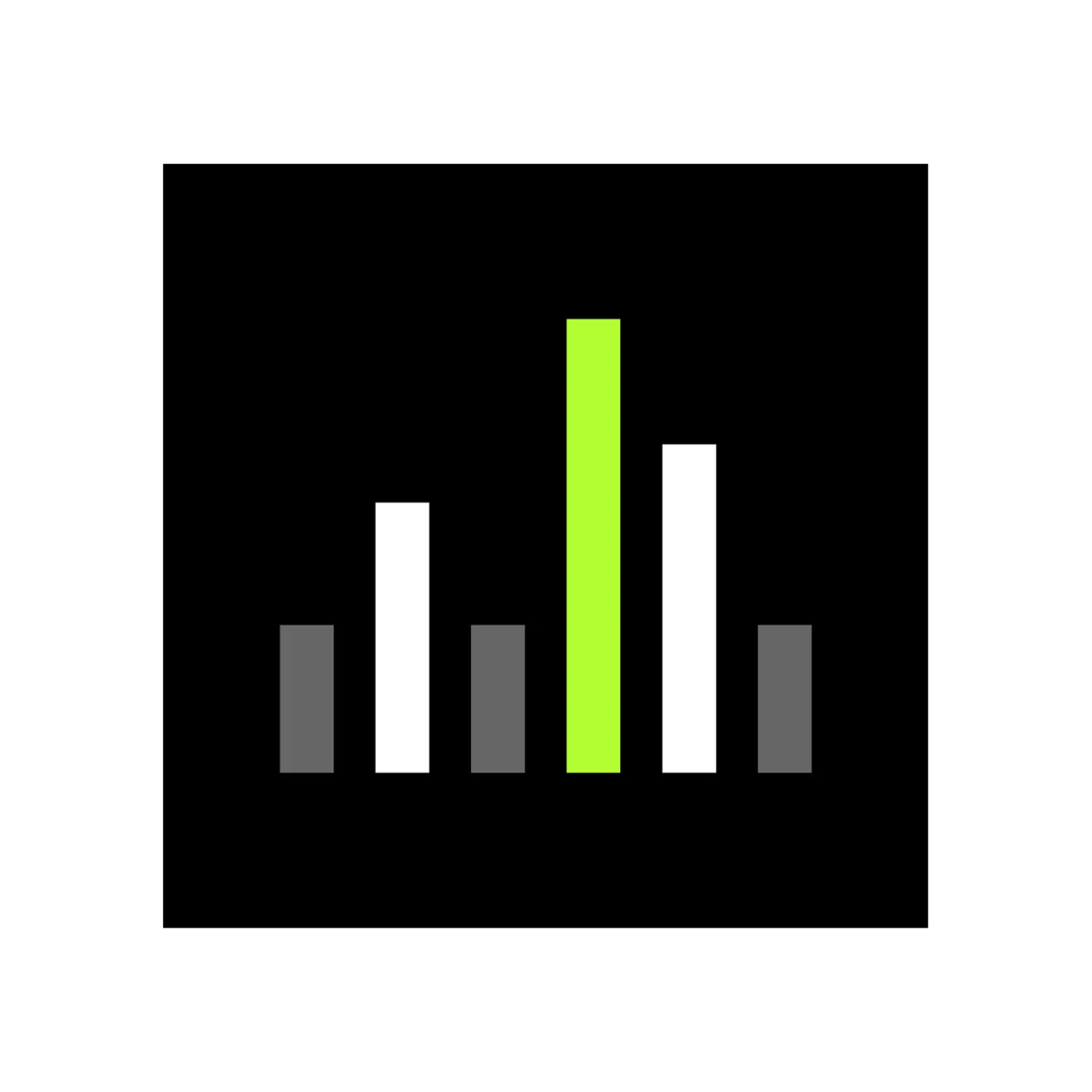

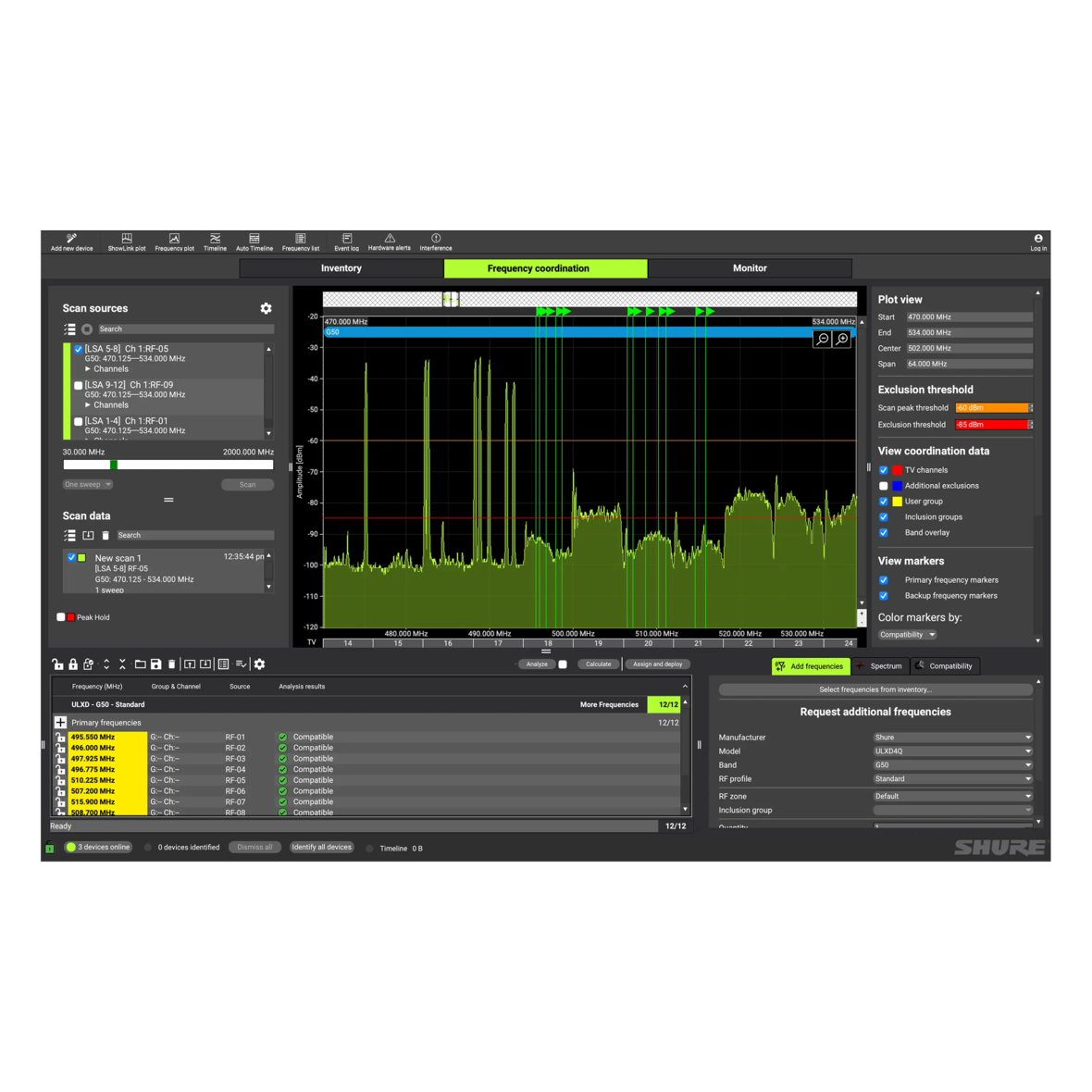

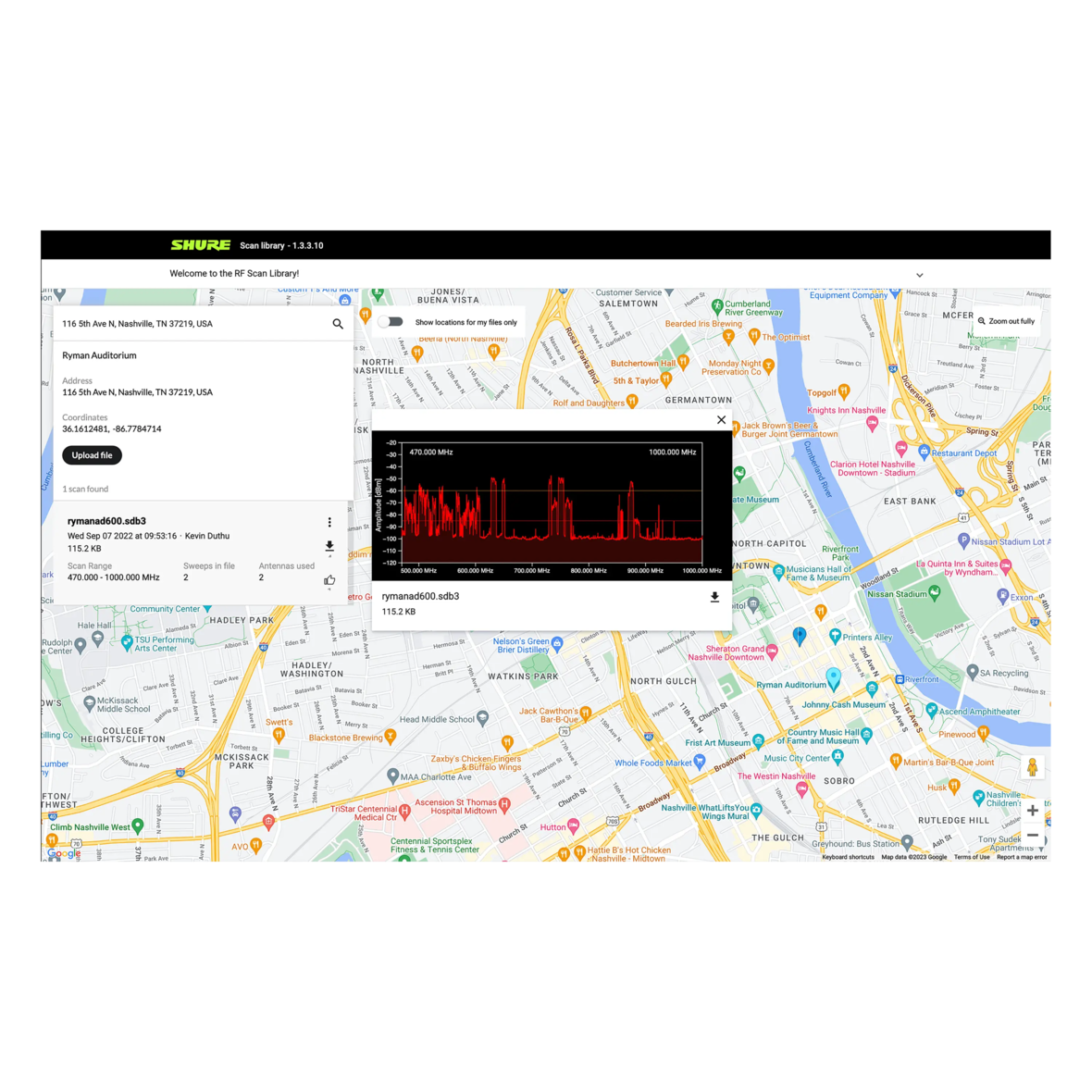
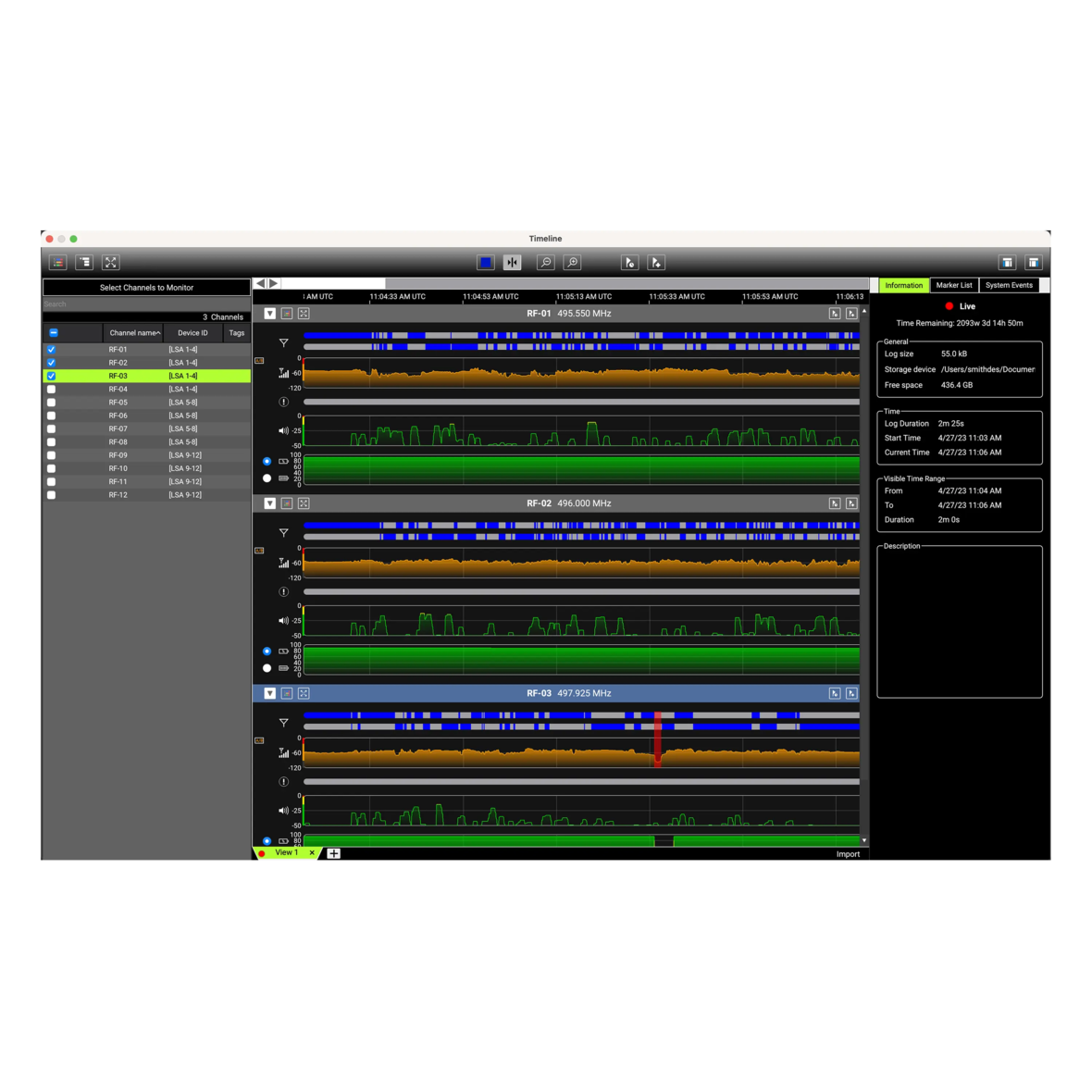
Wireless Workbench es el software gratuito de Shure para los profesionales del audio que combina un conjunto completo de herramientas de gestión del espectro de RF y ofrece un control total de los dispositivos inalámbricos compatibles. De este modo, se podrán superar los desafíos de cualquier entorno de RF, sin importar la ubicación.
Wireless Workbench ayuda a configurar y gestionar los dispositivos inalámbrico en red. Permite escanear el espectro de RF rápidamente, así como identificar y asignar frecuencias a los dispositivos de manera muy eficiente con solo unos pocos clics. Al empezar la producción, podrás gestionar de forma remota la RF de cada componente inalámbrico de Shure para garantizar que la producción se desarrolla satisfactoriamente.
Gestión eficaz
Ahorra tiempo de configuración al cargar en los dispositivos los ajustes guardados previamente.
Coordinación de RF
Coordina las frecuencias de los sistemas de microfonía inalámbrica de Shure y de otras marcas para garantizar un funcionamiento confiable en cualquier evento.
Grabación de datos
La función Línea de tiempo graba los datos de 120 dispositivos en red y permite solucionar problemas de RF durante o incluso después de la actuación.
- Descarga gratuita del software de radiofrecuencia
- Compatible con Windows 10 y 11, y con macOS Big Sur, Monterey y Ventura.
- Accede a la biblioteca de escaneos “WWB Scan Library” para ver los escaneos de RF recientemente cargados antes de preparar la siguiente producción.
- Consulta las alertas en tiempo real de los dispositivos, como los avisos de RF, audio y estados de batería.
- Crea informes de inventarios, coordinación y redes.
- Aprovecha todas las ventajas que ofrece la base de datos de espectro de RF que ofrece Shure gratuitamente.
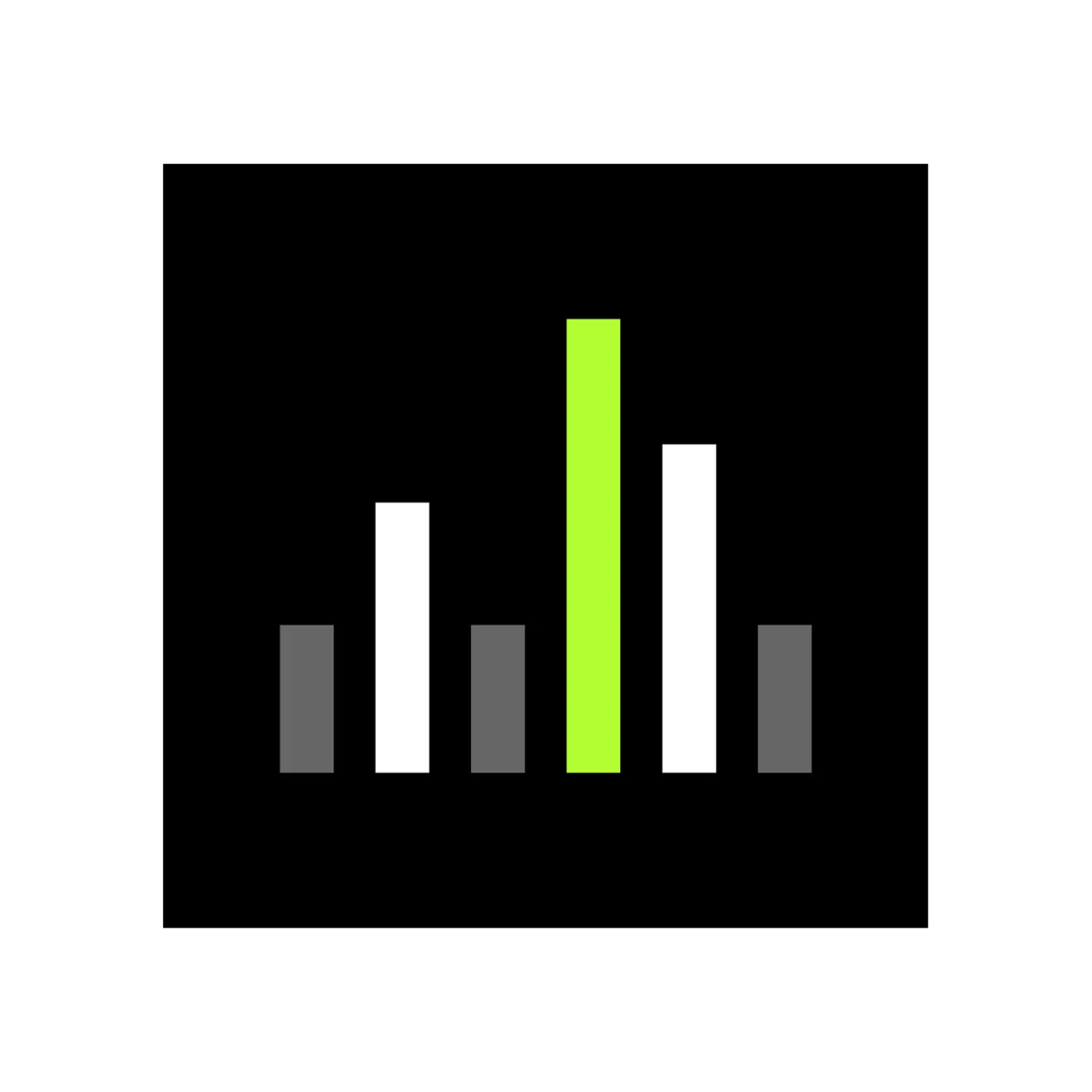
Videos
Wireless Workbench 7 Videos
Productos Compatibles
SBC250
SBC250 Base de carga en red de 2 puertos
Compacta base en red de 2 puertos para cargar transmisores ULXD6 y ULXD8 y que se puede montar en rack o en la pared con la bandeja opcional URT3.
ULXD4Q
ULXD4Q Receptor inalámbrico digital cuádruple
Receptor inalámbrico digital cuádruple diseñado para aplicaciones de refuerzo sonoro profesional.
QLXD4
QLXD4 Receptor inalámbrico digital
Receptor inalámbrico digital que combina unas características profesionales con una configuración y operación realmente sencillas.
ULXD4
ULXD4 Receptor inalámbrico digital
Receptor inalámbrico digital con rendimiento RF inteligente que aprovecha el espectro con mayor eficiencia, ideal para aplicaciones de refuerzo sonoro profesional de cualquier tamaño.
ULXD4D
ULXD4D Receptor inalámbrico digital dual
Receptor inalámbrico digital dual diseñado para aplicaciones de refuerzo sonoro profesional.
P10T
P10T Transmisor inalámbrico
El transmisor inalámbrico se utiliza junto con el receptor de bodypack P10R como parte del sistema inalámbrico de monitorización personal PSM 1000.
SBRC
SBRC Estación de carga para montaje en rack
La estación de carga SBRC para montaje en rack permite cargar hasta 8 baterías recargables ocupando una única unidad de rack.
AD610
AD610 Punto de acceso Diversity ShowLink®
El AD610 ofrece una conexión de red inalámbrica ShowLink® entre todos los transmisores y receptores enlazados.
AD4D
AD4D Receptor inalámbrico digital de 2 canales
Compatible con todos los transmisores de las series AD (ya disponibles) y ADX (disponibles próximamente).
ULXD6
ULXD6 Micrófono transmisor de superficie inalámbrico
Transmisor de superficie inalámbrico, compatible con los sistemas inalámbricos digitales ULX-D o QLX-D.
ULXD1
ULXD1 Transmisor digital Bodypack
Transmisor digital bodypack, compatible con los sistemas inalámbricos digitales ULX-D, que ofrece un rendimiento RF excepcional sin comprometer la calidad del audio.
ADX5D
Axient® Digital Dual-Channel Portable Wireless Receiver
El rendimiento superior de RF, la eficiencia espectral, la calidad y transparencia del audio de Axient Digital, ahora en un formato portátil e insertable. Axient Digital. Ahora portátil.
SLX-D
Sistema de Micrófono Inalámbrico
El Sistema de Microfonía Inalámbrica Digital SLX-D de Shure ofrece audio digital de alta calidad y control de red que se adapta fácilmente a sus necesidades de producción.
SLXD4
Receptor Inalámbrico Digital
El receptor SLXD4 es la opción ideal para presentaciones confiables, desde aulas hasta entretenimiento en vivo.
AD600
Administrador de Espectro Axient Digital
Administrador de espectro digital de última generación que combina funciones de escaneo y monitorización en tiempo real con la coordinación avanzada de frecuencias.
ADX3
Transmisor Digital Plug-On Axient® con ShowLink®
El transmisor de plug-on Axient Digital ADX3 con ShowLink® transforma los micrófonos XLR en avanzados micrófonos inalámbricos portátiles Axient Digital de la serie ADX.
SLXD14/UL4B
Sistema Inalámbrico con Bodypack SLXD1 y Micrófono de Solapa Cardioide UniPlex UL4B
Con el Micrófono Cardioide de Solapa UniPlex UL4B y el transmisor SLXD1, el SLXD14/UL4B ofrece un audio digital transparente y una estabilidad de RF sólida para salas de conferencias y presentaciones en vivo.
Soporte
Atención al Cliente
Servicio Técnico y Reparaciones
Conoce la política detallada sobre el servicio, modificaciones, piezas de repuesto y la información de contacto.
Servicio Técnico y ReparacionesContáctanos
Contacta directamente al personal de Atención al Cliente de Shure, o comunícate por teléfono o correo electrónico.
ContáctanosRecursos
Shure Tech Portal
Documentación completa de producto, materiales técnicos de apoyo, software y firmware, así como otras herramientas y recursos técnicos, todo en un mismo lugar.
Registrarse
Documentos de ayuda
Manual de Usuario
-
insert_drive_file
-
insert_drive_file
Software & Demos
-
insert_drive_file
Catálogos
-
cloud_download
-
cloud_download
-
cloud_download
Notas de la versión
Version 7.1.0
New Features
- ADX portable device management: Use the “Portable slots” column in the Inventory to view Axient Digital transmitters slots in the corresponding receiver rows, and show or hide connected ADX transmitters as rows in the Inventory using the new “Show Portables” toggle (next to the Group by dropdown menu)
- Scans now identify known transmitter frequencies from your inventory, viewable in the exclusion list. A new setting “Ignore Spectrum from Known Transmitters” in Preferences > Coordination allows the calculator to use these known frequencies and surrounding spectrum but preserve the known channels in your inventory.
- In-app feedback: Send Shure feedback from the Help menu
Improvements
- Native support Apple Silicon (WWB is now a Universal Binary, and Rosetta is no longer required)
- Granular settings conflicts: When resolving settings conflicts between online devices and Wireless Workbench, you can select the individual properties to apply.
- Updated AD600 property panel relocates tabs under Zone Details button
- 3rd party equipment profiles and TV database info can now be updated without installing a new release of Wireless Workbench. You will see prompts when a new download is available from Shure (internet required)
- Add new frequency default behavior: When adding a new frequency using the “+” button in the coordination workspace, the device will default with “Find Best” instead of a placeholder, uncoordinated frequency (like WWB6). This prevents multiple unprepared frequency requests with the same placeholder frequency which can cause accidental errors.
- When selecting set or clear all in the Zone Management settings, a popup will ask if you wish to override your current setting to avoid accidental loss of information
- TV 37-51 are no longer shown for coordinations in the United States. The Guard Band (614-616 MHz) and Duplex Gap (653-663 MHz) are not affected and still usable.
Known Issues
- ULX-D receivers running firmware version 2.0.28 or earlier may trigger a Settings Conflict when rediscovered after updating their firmware to version 2.1 or later. There is no issue with the device—there was simply a new property added in version 2.1. To dismiss the alert, resolve the Settings Conflict by selecting the properties you wish to keep.
- The Timeline System Event “Active Transmitter Online” for ULXD6/8 transmitters does not always include Transmitter Device ID in the event description.
- SLX and ULX frequencies in Master List mode cannot be manually entered in the Coordination Workspace. They can, however, be coordinated and analyzed.
- In certain scenarios, the Frequency List dialog is empty and the CFL is not imported from AXT600.
- While Timeline is running, no marker will display when changing FD-Override on an FD-Selection channel.
- Deploying CWS frequencies to a created virtual FD-C channel can fail in certain cases, particularly when multiple virtual devices of the same type are created simultaneously via "Add New Devices” dialog (i.e., the "Active Devices" widget is more than 1). Shure recommends creating such virtual devices one-by-one.
- When editing the two frequencies of an FD-C channel via the property panel, mixed use of the frequency and group/channel widgets on both frequencies can cause unexpected frequencies to be set for the channel. Shure recommends using only the two frequency widgets when editing both frequencies via the property panel, or using the Inventory row frequency, group, or channel widgets to edit each individual FD-C frequency.
- Merging a created virtual device that has a different transmission mode than the target online device can fail in certain cases. Shure recommends directly setting the transmission mode of the online device to match the virtual device before attempting a merge. Note that setting the transmission mode will cause the online device to reboot.
Notes
- User Guide
- WWB 6.15.X and WWB7 can be installed on the same machine but cannot run at the same time.
- The following features are no longer supported in WWB7 (customers may continue to use WWB 6.15.X if these features are required):
- Online UHF-R control and monitoring
- Frequency Conversion (e.g., converting a J50 receiver to J50A).
- Import and export inventory
- Opening show files created with older versions of Wireless Workbench may result in the Settings Conflicts dialog opening once the file has loaded. This is due to newly supported hardware parameters that have been introduced with updated firmware versions. To maintain all settings from the show file, select "Keep all settings from: Wireless Workbench."
- Alerts logged when devices first come online may list device parameters and their values as they are being discovered even though the parameter values themselves have not changed.
Compatibility
- Windows
- Windows 10, Intel only
- Windows 11, Intel only
- macOS
- macOS Monterey 12, Intel and Apple Silicon
- macOS Ventura 13, Intel and Apple Silicon
- macOS Sonoma 14, Intel and Apple Silicon
- To operate this version of Wireless Workbench with other Shure products, reference the following list of recommended versions:
- Axient Digital 1.4.15
- AD600 1.0.39
- Axient 2.1.41
- PSM1000 1.8.9
- QLXD 2.7.1
- SLXD 1.2.13
- ULXD 2.8.7
- SBC220/240 Two-bay Chargers 1.4.7
- SBC250/450/850 Networked Charging Stations 2.8.6
- SBRC Shure Battery Rack Charger 1.1.6
- Shure Update Utility 2.8.5
- ShurePlus Channels iOS 1.6.1
- ShurePlus Channels Android 1.6.2
Find An Answer
Información sobre puertos y protocolos de WWB6
Los receptores UR4D no aparecen en WWB7
Dante: Múltiples Relojes Líder Principal o Dispositivos Faltantes
UR4D, QLXD, ULXD WWB y diferentes subredes
Tutorial sobre como coordinar los dispositivos inalámbricos existentes con Wireless Workbench 7
Resolución de problemas de las conexiones de red de Wireless Workbench 6
Productos para Comparar
ShurePlus™ Channels
ShurePlus Channels App móvil para iOS
ShurePlus Channels permite la monitorización y control remotos y en tiempo real de los sistemas inalámbricos de Shure.
Otros artículos
Artículos más Recientes
Casos prácticos

Difficult wireless environment finds improvement with Shure RF
12 channels of Shure's flagship Axient wireless microphone system have been installed for use at Bregenz's international music and performing arts festival in Western Austria.


















